Guide complet de la maintenance informatique

Profitez d'un support IT efficace
Découvrez notre solution tout-en-un
Votre entreprise possède des ordinateurs et du matériel informatique ?
Si c’est le cas, comme l’écrasante majorité des entreprises françaises, vous devez vous assurer que ce parc informatique reste en bon état de fonctionnement et performant, pour que vos équipes puissent assurer leurs missions.
Cette mission revient à la maintenance informatique, qui est l’objet de cet article.
Après une présentation du concept et de ses enjeux, vous verrons à quel point la maintenance informatique revêt une importance pour la performance de votre activité professionnelle.
Enfin, nous aborderons la question centrale du choix entre externalisation et internalisation de la maintenance, ainsi que les meilleures pratiques à mettre en œuvre.

Présentation générale de la maintenance informatique
Découvrons tout d’abord la maintenance informatique et ses enjeux principaux.
Définition de la maintenance informatique
Dans le cadre d’une organisation, la maintenance informatique désigne l'ensemble des actions préventives et correctives visant à assurer le bon fonctionnement des systèmes informatiques, matériels et logiciels, ainsi que leur mise à jour et leur sécurisation.
Elle a également pour mission d’optimiser les performances du parc informatique de votre entreprise, et a donc un lien direct avec la productivité de vos équipes.
Enfin, à l’heure où la crise écologique bat malheureusement son plein, la maintenance informatique permet d’allonger la durée de vie de vos équipements, ce qui s’inscrit pleinement dans une démarche de Green IT.
Enjeux principaux de la maintenance informatique
Lorsqu’on aborde la maintenance informatique de manière stratégique, le premier arbitrage à réaliser consiste à faire un choix entre une délégation de cette mission, ou sa réalisation en interne. Nous en reparlons dans une prochaine partie.
La maintenance informatique se décline également en deux niveaux d’interventions, qu’il est important de bien distinguer :
- La maintenance préventive : cette stratégie vise à prévenir les pannes et les dysfonctionnements des équipements informatiques en effectuant des interventions régulières planifiées, telles que des vérifications, des nettoyages, des mises à jour logicielles, des remplacements de pièces usées, etc. L’objectif : minimiser les interruptions de service et prolonger la durée de vie des équipements.
- La maintenance corrective : ce type de maintenance consiste à réparer les équipements informatiques après qu'une panne ou un dysfonctionnement se soit produit. Son objectif : rétablir le fonctionnement normal des systèmes et minimiser les perturbations pour l'entreprise. Ces actions ne sont en général pas planifiées et sont souvent réalisées en urgence.
La solution rzilient met en place pour votre parc informatique une maintenance préventive, largement automatisée, évitant les situations de stress et de blocage de votre activité.
La maintenance informatique préventive fait partie intégrante du concept plus global de management préventif, dont l’objectif général est d’anticiper pour mieux piloter votre activité.

Exemples-types d’interventions en maintenance informatique
Nous avons défini le concept de maintenance informatique, mais quelles actions concrètes sont prises en charge par cette fonction ?
Premier exemple : la réinitialisation de machines. Chez Rzilient, cette partie de la maintenance peut être réalisée en présentiel ou en distanciel. Ce type d’action est particulièrement important dans le cadre de l’offboarding de salariés.
D’autres exemples incluent :
- La mise à jour des systèmes d’exploitation ;
- La réparation de matériels informatiques (par exemple, un changement de batteries ou d’autres composants) ;
- La gestion des pannes informatiques ;
- La réparation et la mise à jour de de logiciels de gestion (nettoyage, anti-virus, etc.).
Découvrez toute la richesse de notre offre d’infogérance !

La maintenance informatique : cruciale pour vos salariés et vos performances
La maintenance informatique permet de rendre vos équipes plus sereines et efficaces au quotidien, et a un véritable impact sur les performances financières de votre entreprise !
Pour vos salariés
La maintenance informatique est très utile pour faire gagner du temps à vos équipes.
Selon une étude anglaise récente, les salariés perdent en moyenne 46 minutes par jour, soit 24 jours de travail par an, à cause des lenteurs et problèmes informatiques sur leur lieu de travail.
Le chiffre-choc ! 28% des salariés interrogés affirment devoir faire des heures supplémentaires pour compenser les pertes de temps liées à l’informatique.
Cette perte de temps est problématique en soi, mais elle s’accompagne en plus de stress inutile et, à terme, peut mener à la démotivation de vos collaborateurs, si les problèmes informatiques sont récurrents.
Pour conclure, une première bonne raison de donner sa juste place à la maintenance informatique : la productivité et le bien-être au travail de vos salariés.
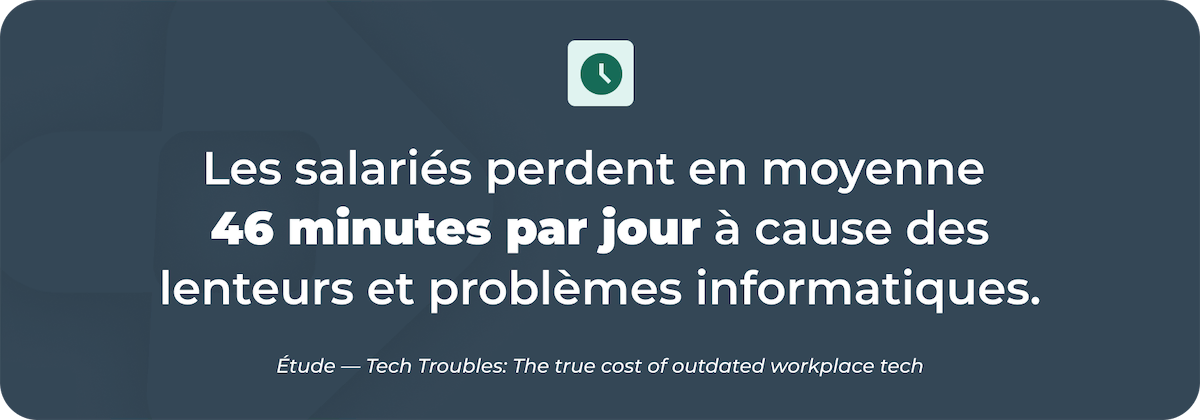
Pour la performance de votre entreprise
Et faire plaisir à vos salariés, c’est en général positif pour la performance de votre entreprise.
Pour prendre un exemple, en partant du chiffre de 24 jours de travail perdus par an, pour une entreprise comprenant 70 salariés, la perte financière est conséquente :
24 jours de travail x 70 salariés x 150 euros de rémunération (avec les charges patronales) par jour = 252.000 euros perdus par an !
De nombreux entrepreneurs seraient très heureux de pouvoir ajouter ce montant au résultat net de leur entreprise en fin d’année 🙂
La maintenance informatique assure d’autres bénéfices pour votre entreprise, parmi lesquels :
- Identification efficace des matériels à renouveler ;
- Garantie de la protection des données importantes de votre entreprise (données liées aux projets clients, informations commerciales, données personnelles de votre clientèle, etc.), renforçant ainsi votre cybersécurité ;
- Apport de nouveautés logicielles utiles pour vos collaborateurs.
Maintenance informatique : internaliser ou déléguer ?
Est-il préférable de réaliser votre maintenance informatique en interne ou de déléguer cette mission ? C’est l’objet de cette partie !
Avantages et inconvénients de la délégation de maintenance informatique
Rzilient est une plateforme d’infogérance, proposant un ensemble complet d’actions de maintenance prédictive et proactive.
Voici les avantages-clés d’externaliser votre maintenance informatique :
- Bénéficier des compétences plus développées d’un prestataire spécialisé ;
- Sécuriser les postes de travail (en particulier si votre prestataire dispose d’un label de qualité, attestant de son professionnalisme et de son expertise)
- Réaliser des économies d’échelle et de coûts ;
- Éviter de devoir recruter, former, rémunérer et fidéliser les salariés disposant des compétences informatiques pointues nécessaires à la maintenance informatique (ce qui se traduit par des gains de temps et d’argent importants) ;
- Vous concentrer sur le coeur de métier de votre entreprise ;
- Assurer une fiabilité dans la réparation et l’entretien de vos équipements informatiques.
C’est peut-être parce que nous sommes convaincus de l’intérêt d’externaliser l’infogérance, et en particulier en faisant appel à Rzilient, que nous avons eu des difficultés à trouver des inconvénients à ce choix. Mais il y en a :
- Dépendance à un prestataire externe ;
- Coût élevé de certains prestataires informatiques (ce n’est pas le cas de Rzilient, qui vous propose un abonnement mensuel, avec support illimité, à un tarif très accessible).
-
Avantages et inconvénients de l’internalisation de la maintenance informatique
A contrario, l’internationalisation de la maintenance informatique est également une option que beaucoup d’entre vous considérent ou ont même choisi.
Alors, quels sont les avantages et incovénients de cette organisation ?
Avantages :
- Bénéficier d’une personnalisation des processus de gestion informatique
- Avoir une connaissance de l’environnement interne : applications, failles, organisations …
Inconvénients :
- Coût en ressources humaines et formation : Embaucher et maintenir une équipe spécialisée est coûteux, incluant des frais de formation régulière pour rester à jour dans un domaine en constante évolution.
- Manque de flexibilité et d’expertise variée : Une équipe interne peut être moins flexible face à des technologies émergentes. De plus, certaines compétences spécifiques (sécurité avancée, gestion des incidents complexes) pourraient faire défaut, nécessitant de recourir à des prestataires externes en complément.
- Dépendance à un personnel limité : La disponibilité des ressources humaines internes limite parfois la réactivité, notamment en cas de congés ou de turnover, créant des périodes de vulnérabilité pour le système.
Comment se met en place une collaboration de maintenance informatique ?
Audit et analyse des besoins
Les équipes rzilient démarrent chaque collaboration par une analyse complète de vos besoins, incluant un audit du parc IT (outils, logiciels, matériels). Cette évaluation initiale permet de définir une stratégie précise et adaptée aux spécificités de chaque structure.
Choix de l’offre et signature du contrat
En fonction des résultats de l’audit, vous choisissez parmi les offres disponibles, avec la possibilité d’ajouter des options spécifiques. La collaboration est formalisée par la signature du contrat, incluant un engagement clair sur les services proposés.
Onboarding sur la plateforme rzilient
Une fois le contrat signé, notre équipe dédiée vous intègre à la plateforme rzilient. Cet onboarding inclut la connection de vos données actuelles (via SIRH, ou importation de votre inventaire de parc informatique), la configuration des accès et la familiarisation avec les outils de gestion pour une prise en main fluide et rapide.
Définition des règles d’automatisation et de sécurité
rzilient collabore avec vous pour établir des règles automatisées de gestion des accès (onboarding et offboarding), de création et fermeture de comptes. Ces processus automatisés garantissent la sécurité et l’efficacité des opérations quotidiennes.
Déploiement du MDM et des politiques de sécurité
Si nécessaire, un logiciel de gestion des appareils mobiles (MDM) est déployé, accompagné des politiques de sécurité et des automatisations définies précédemment. Ces dispositifs protègent les données et les actifs numériques de manière centralisée.
Suivi personnalisé avec un chargé de compte
Un chargé de compte dédié vous accompagne ensuite dans le suivi régulier des opérations et des performances. Ce contact personnalisé permet d’ajuster les services en fonction de l’évolution des besoins et assure une collaboration continue et réactive.
Les meilleures pratiques en maintenance informatique
Vous avez fait le choix d’externaliser votre maintenance informatique ?
Si c’est le cas, quelles sont les caractéristiques-clés à rechercher chez votre prestataire d’infogérance ?
Citons tout d’abord la réactivité, primordiale pour garantir la sérénité de vos équipes.
La souplesse et l’adaptabilité à votre contexte professionnel (par exemple : la taille de votre entreprise, votre environnement technologique, ainsi que les aspects pratiques tels que les heures de travail) font également partie des points à prendre en compte.
La cybersécurité est devenue un enjeu-clé pour toutes les entreprises, la gestion de la sécurisation des données figure donc également en tête des critères à prendre en compte.
Enfin, pour gagner du temps au quotidien, choisissez si possible une offre de maintenance informatique 100% réalisable à distance, offrant l’automatisation d’un maximum des tâches d’infogérance.
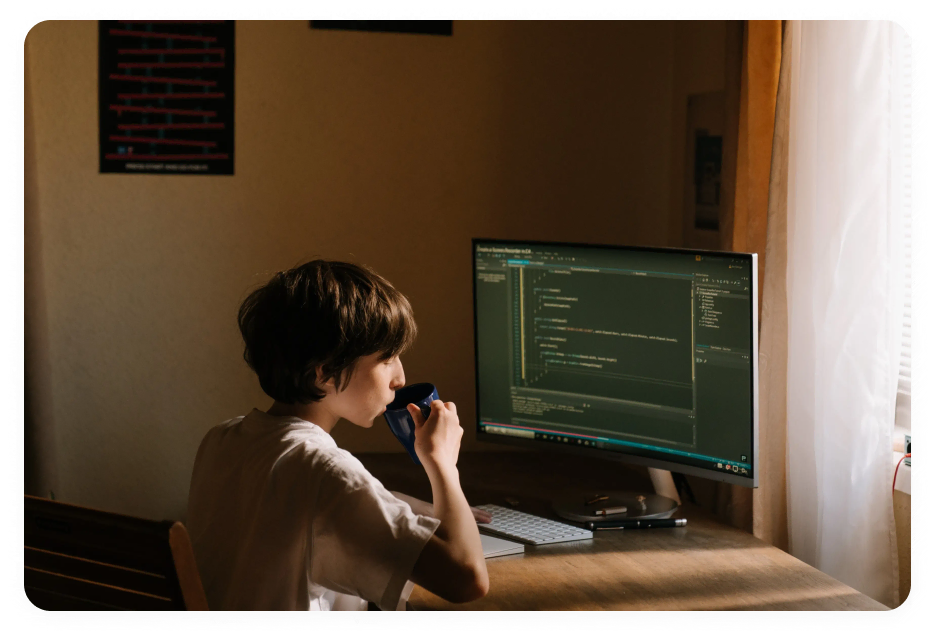
La maintenance informatique, levier de performance de votre entreprise
Que ce soit en faisant gagner du temps à vos équipes, en leur offrant des matériels et logiciels en bon état de fonctionnement, ou encore en évitant d’investir dans des compétences informatiques pointues, la maintenance informatique rend votre entreprise plus performante, tout simplement.
Cela se traduit indirectement par une meilleure capacité à investir dans le développement de votre activité : embaucher, enrichir votre offre, faire de la R&D, lancer des campagnes marketing…

Questions fréquentes à propos de la maintenance informatique
Quel est le coût de l’externalisation de la maintenance informatique ?
Le coût dépend de nombreux facteurs : la taille de votre parc informatique, les services inclus (maintenance préventive, gestion de la sécurité, etc.), et la complexité de vos systèmes. En général, externaliser peut réduire les coûts en évitant des embauches spécifiques et en bénéficiant de tarifs mensuels. rzilient, par exemple, propose des abonnements adaptés à tous types d’entreprises, facilitant la gestion IT sans surcharge budgétaire.
Comment la maintenance informatique contribue à la sécurité des données ?
La maintenance informatique garantit la mise à jour des logiciels, la protection antivirus, et la sauvegarde régulière des données, minimisant les risques de cyberattaques. Les failles non corrigées sont des portes d’entrée pour les hackers, et un parc bien entretenu offre ainsi une barrière de protection renforcée. Chez rzilient, nous intégrons ces protocoles dans nos offres de maintenance, favorisant un environnement de travail sécurisé.
Peut-on effectuer la maintenance informatique à distance ?
Oui, et de plus en plus de prestataires privilégient cette solution pour sa réactivité. La maintenance à distance permet d’effectuer des mises à jour, d’identifier des failles, et de résoudre des incidents mineurs sans interrompre vos équipes. Grâce à une plateforme en ligne, rzilient propose une maintenance accessible 100 % à distance, garantissant rapidité et efficacité.
Quels sont les risques de l’absence de maintenance informatique ?
Sans maintenance régulière, le risque de pannes, de pertes de données et de failles de sécurité augmente, ce qui peut impacter gravement la productivité. En négligeant la maintenance, les coûts de réparation et les risques d’arrêt des activités se multiplient, mettant en péril la continuité de votre entreprise.


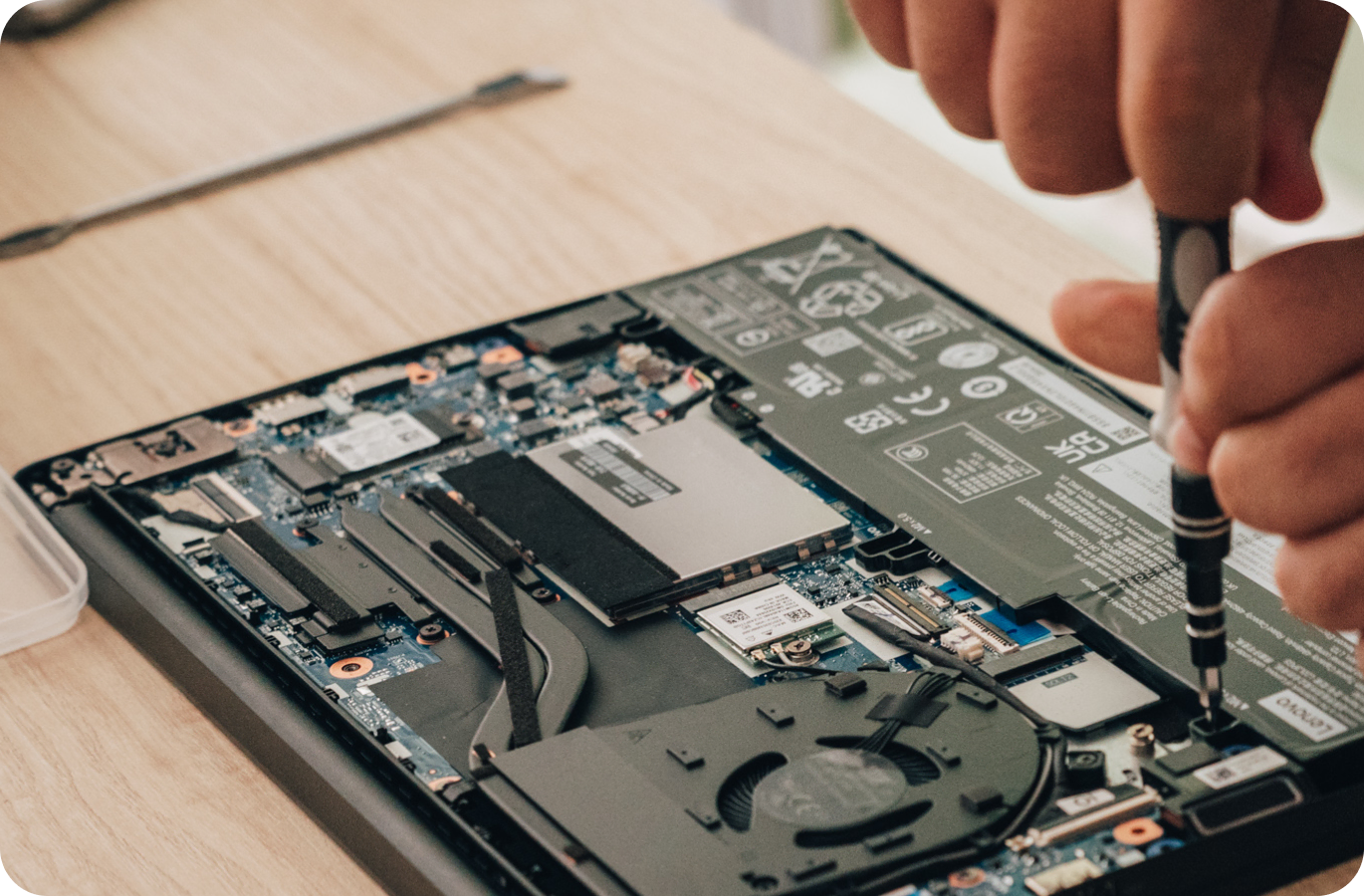



.webp)