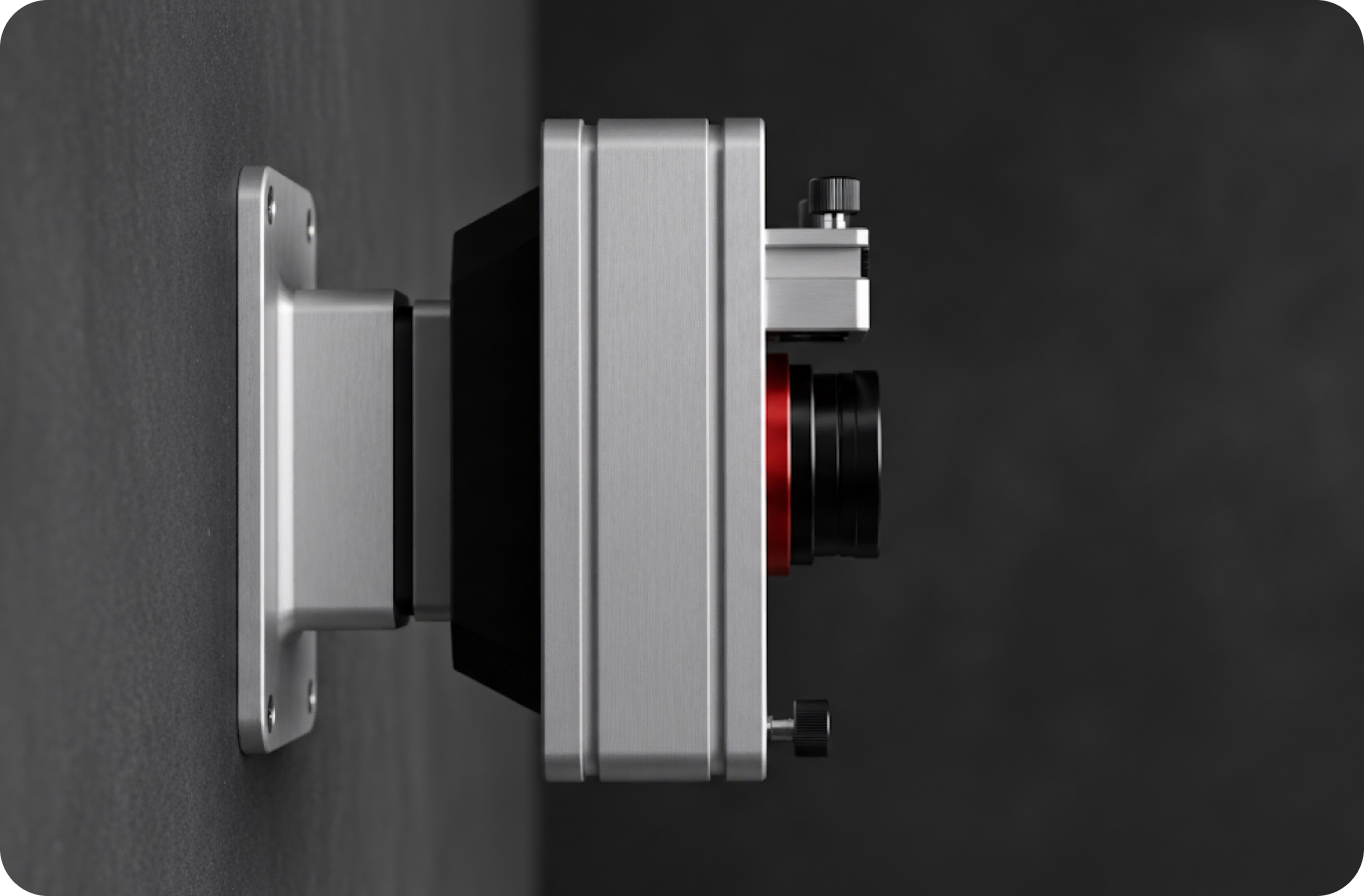MDM (Mobile Device Management) : Définition et Mise en Place

Profitez d'un support IT efficace
Découvrez notre solution tout-en-un
Le MDM, aussi connu sous le nom de Mobile Device Management, est un outil essentiel à mettre en place pour répondre aux enjeux de mobilité et de flexibilité de l’équipe, mais également d’organisation, de sécurité et de gestion des données
Mais qu'est-ce qu'un MDM exactement ? Pourquoi sont-ils indispensables dans nos structures aujourd’hui ? Rzilient vous donne quelques conseils pour le mettre en place.
C’est quoi le Mobile Device Management ?
Définition du MDM
Le Mobile Device Management est un logiciel qui permet de gérer la flotte informatique d’appareils mobiles d’une organisation (ordinateur, mobiles, tablettes), pour en optimiser le fonctionnement et la sécurité, peu importe le système d’exploitation de l’appareil. Il est crucial pour utiliser les ressources informatiques de manière efficace et sécurisée
Histoire du MDM
Aujourd’hui, les entreprises doivent mettre en œuvre des stratégies solides de gestion des appareils mobiles (MDM) ou risquer d'être victimes de pertes de productivité et de failles de sécurité coûteuses et de perte de contrôle gestion des données. Sans compter que les avantages et les fonctionnalités de ces logiciels sont nombreux. C’est notamment l’investissement dans les MDM qui a permis aux entreprises de faire face à la généralisation du télétravail en mars 2020.
Le principe du Mobile Device Management a vu le jour dans les années 2000 quand les Personal Digital Assistant (PDA), comme les tablettes numériques, ont commencé à apparaître.
Il a été conçu pour aider, en premier lieu, la gestion des téléphones en entreprise pour éviter que les salariés ne fassent n’importe quoi avec des données parfois sensibles.
Le principe a été repris pour les autres équipements informatiques et s’est popularisé avec le développement du cloud. Aujourd’hui, certaines sociétés fonctionnent à 100% grâce à des solutions de stockage en ligne, ou cloud computing qui impliquent une gestion rigoureuse des données (comme Rzilient).
Comment fonctionne la gestion des appareils mobiles ?
Concrètement, le MDM repose sur l’installation d’un agent (ou d’une application) sur chaque appareil mobile. Cet agent est relié à une console de gestion, hébergée dans le cloud ou sur les serveurs de votre entreprise.
- Enrôlement des appareils
Chaque terminal est enregistré dans la console MDM afin de l’associer à un utilisateur et de lui attribuer les règles de sécurité adéquates. - Configuration automatique
Une fois l’appareil enrôlé, le logiciel applique les réglages définis à l’avance (accès Wi-Fi, comptes de messagerie, applications autorisées…). - Supervision en temps réel
Les administrateurs ont une vue globale sur la santé des appareils : version du système d’exploitation, applications installées, position, etc. Ils peuvent recevoir des alertes si un comportement anormal est détecté. - Gestion à distance
En cas de perte, vol ou non-respect des politiques de sécurité, l’administrateur peut verrouiller l’appareil à distance, voire le réinitialiser. - Mises à jour centralisées
L’équipe IT peut pousser des mises à jour logicielles sur l’ensemble des terminaux, s’assurant que chacun dispose de la même version et des mêmes correctifs de sécurité.
Les avantages des solutions de MDM en TPE et PME
Le Mobile Device Management n’est pas réservé seulement aux grosses entreprises : il représente également un avantage pour les petites et moyennes entreprises, en permettant des économies et une configuration personnalisée et adaptée aux politiques et normes de chaque structure.
En plus de simplifier l’utilisation et la gestion de nombreux appareils portables à usage professionnel à l’extérieur des infrastructures de l’entreprise, le MDM facilite la gestion et la maintenance de vos terminaux et sécurise vos données.
1. La gestion à distance
À partir du moment où vos équipes sont connectées sur internet avec le terminal, le MDM est essentiel au management à distance, notamment si votre entreprise a adopté une gestion flexible des appareils, des politiques telles que le Bring Your Own Device (comme c’est le cas chez Rzilient !) ou des environnements de travail à distance/hybrides.
Il permet de :
- réaliser l’onboarding ;
- faire l’offboarding ;
- exécuter les mises à jour grâce au FOTA (Firmware Over the Air);
- gérer les OS / systèmes d’exploitations ;
- déployer des polices de sécurité sur les devices ;
- contrôler les erreurs d’un parc entier de terminaux ;
- réaliser le dépannage ;
- bloquer un équipement en cas de perte ou de vol ;
- faire l’inventaire des terminaux actifs ;
- suivre les communications en temps réel.
2. La sécurisation des données
La mise en place d’une solution MDM dans votre organisation permet d’éviter la fuite de vos données sensibles, en cas de perte, de vol ou de piratage. Avoir la possibilité de gérer tous les appareils à distance et d’effectuer différentes actions rapidement devient dans ce contexte un atout majeur qui vous permettra en un seul clic de :
- géolocaliser l’appareil ;
- le bloquer et réinitialiser.
Pour cela, quelques actions préalables sont à mettre en place pour la bonne sécurisation :
- enroller les devices ;
- mettre à jour les systèmes d’exploitation ;
- déployer les applications et les mises à jour ;
- déployer les polices de sécurité.
3. La gestion des accès et des utilisateurs
En plus de sécuriser les terminaux, le MDM centralise la gestion des droits d’accès de chaque collaborateur. Vous définissez précisément les ressources et services (applications, fichiers, intranet) accessibles par chaque utilisateur ou groupe d’utilisateurs.
Il permet :
- un contrôle précis;
- une gestion simplifiée en un seul clic;
4. La surveillance et le suivi des appareils
Les solutions MDM offrent généralement un tableau de bord complet pour suivre en temps réel l’état de chaque terminal. Vous voyez qui a quelle version de l’OS, quelles applications sont installées, si l’espace de stockage est presque plein, etc.
Il permet de :
- bénéficier d'une visibilité totale;
- recevoir des alertes en temps réel;
5. L’installation et la mise à jour d’application
L’installation et la maintenance des applications sont souvent l’une des tâches les plus chronophages pour l’IT. Le MDM vous permet de bénéficier :
- d'un déploiement centralisé;
- de mises à jour automatiques;
Mettre en place un Mobile Device Management dans son organisation
Le MDM englobe la gestion des appareils, des applications, de la sécurité et des services réseau. Cette gestion tentaculaire représente un véritable défi pour tout gestionnaire d’entreprise ou iT manager, que ce soit en termes de temps ou de ressources financières. Pour alléger cette responsabilité et ces préoccupations, pourquoi ne pas externaliser votre gestion des appareils mobiles ?
En sous-traitant ces problématiques, vous pouvez faire des économies importantes, soulager vos équipes iT, mettre en place une sécurité accrue et bénéficier de l’expertise d’une entreprise spécialisée.
Pour choisir l’offre qui correspond au mieux à vos besoins, voici des exemples de questions qu’il faudra vous poser :
- Est-ce que l’offre a des capacités d’effacement et de verrouillage à distance ?
- Est-ce qu’elle offre la possibilité de gérer l’entièreté des paramètres de vos appareils mobiles, etc ?
- Avez-vous des rapports réguliers sur l’état de fonctionnement de vos terminaux et des pannes qui peuvent survenir ?
- Est-ce que l’entreprise offre des solutions de support à distance ?
Pour conclure, voici les éléments clés de la MDM à retenir
- Sécurité et confidentialité : les données de votre entreprise restent protégées, même en cas de perte ou de vol d’un appareil.
- Gestion à distance : depuis une console unique, vous déployez et modifiez les configurations ou les applications sur l’ensemble du parc mobile.
- Productivité optimisée : les collaborateurs disposent rapidement des outils dont ils ont besoin, sans procédure compliquée.
- Contrôle des accès : vous définissez précisément qui peut accéder à quelles ressources, et vous révisez ces droits à tout moment.
- Surveillance et mises à jour : vous repérez vite les failles ou les appareils non conformes, et vous les rectifiez en quelques clics.
En bref, les appareils mobiles sont de plus en plus omniprésents dans notre quotidien, nécessaires au fonctionnement de nos organisations, et les applications qu’ils hébergent inondent le marché. Dans ce contexte, la surveillance mobile devient un enjeu de taille. Un nombre croissant d’entreprises a fait le choix d’installer une solution de MDM pour assurer la gestion des appareils mobiles, et ce chiffre augmente à un rythme soutenu.
Chez Rzilient nous proposons la solution d’une plateforme unique qui permet la gestion de tous vos équipements IT et de l’entièreté de vos équipes, centralisée en un seul endroit.
En plus de sécuriser et d’assurer la gestion de vos appareils mobiles avec le MDM, nous vous offrons plusieurs services complémentaires : le dépannage ultra rapide en cas de besoin ; une assistance personnalisée et des appareils reconditionnés pour votre flotte IT.
Vous avez envie d’en savoir plus ? Et si nous en discutions ensemble ?
Sources
What is mobile device management (MDM)? | IBM
MDM : Mobile Device Management ou Gestion des Appareils Mobiles
Why MDM for Small Business is so Important | Benefits & Solutions | Electric