Pourquoi faut-il mettre à jour votre système d’exploitation ?

Profitez d'un support IT efficace
Découvrez notre solution tout-en-un
Beaucoup de petites entreprises n’y pensent pas, et pourtant…
La mise à jour du système d’exploitation des postes de travail est une de ces actions qui est indispensable pour améliorer votre cybersécurité.
Nous verrons dans cet article ce qu’est un système d’exploitation et les principaux OS disponibles sur le marché. Puis, nous nous intéressons aux raisons principales de mettre à jour ce logiciel-clé. C’est parti !
Un OS, ou système d’exploitation, c’est quoi ?
Définition du Système d’Exploitation (OS)
En anglais, on le dénomme souvent OS : l’acronyme de “Operating System”. Et en français, cela se traduit par système d’exploitation.
Mais qui est-il et à quoi sert-il ?
Un système d'exploitation est un logiciel qui gère les ressources matérielles et logicielles d'un ordinateur.
Il permet aux différents logiciels et périphériques de la machine de communiquer entre eux et d'interagir avec l'utilisateur.
Le système d'exploitation sert d'interface entre l'utilisateur et l'ordinateur en offrant un environnement graphique ou en ligne de commande pour :
- exécuter des applications,
- stocker et récupérer des fichiers,
- ainsi que gérer les processus et les ressources du système.
Bref, l’OS a du pain sur la planche et est vraiment central dans le bon fonctionnement de vos postes de travail !
Les différents types de système d’exploitation
Plusieurs systèmes d'exploitation se partagent sur le marché :
- Windows, développé par le géant Microsoft. Sa part de marché est d’environ 75% et il équipe la grande majorité des ordinateurs personnels.
- MacOS est le système d’exploitation d’Apple. Il ne peut fonctionner que sur des machines de la marque Apple : Mac, MacBook, etc. Sa part de marché, en France, est légèrement inférieure à 20%.
- Linux : un système d'exploitation open-source et gratuit, largement utilisé pour les serveurs et les supercalculateurs, mais aussi disponible pour les ordinateurs personnels. Il équipe environ 3% des ordinateurs.
- Android (Google) est le système d'exploitation mobile le plus populaire au monde, utilisé par de nombreux fabricants de smartphones et de tablettes.
- iOS : développé par Apple, il est exclusivement utilisé sur les appareils mobiles de la marque (iPhone, iPad, iPod Touch). Il existe également d'autres systèmes d'exploitation, moins populaires, mais qui ont leurs propres communautés d'utilisateurs, tels que FreeBSD, NetBSD, etc.

Quelles sont les dernières versions des principaux OS du marché ?
Voici les dernières versions des 3 principaux OS du marché :
- Windows 11,
- macOS “Ventura” ,
- et Linux Mint 21.1 “Vera”.
Pourquoi faut-il mettre à jour son OS de manière régulière ?
De nombreuses raisons nous incitent à vous conseiller de mettre à jour votre système d’exploitation de manière régulière.
En voici 5 principales. Installer la dernière version de votre OS vous permet de :
- Corriger les vulnérabilités de sécurité.
- Améliorer les performances de l’OS et - par conséquent - de votre poste de travail.
- Corriger les bugs référencés (donc gagner du temps dans votre utilisation de la machine !).
- Garantir la compatibilité logicielle de votre OS et des logiciels que vous utilisez (vous permettant aussi d’installer les logiciels les plus récents).
- Assurer le maintien du support technique. En effet, si vous disposez d’une version trop ancienne de l’OS, l’éditeur n’en assure plus toujours le support technique. Vous risquez alors d’être à la merci d’attaques informatiques ou de pannes.
En pratique, nous conseillons d’attendre quelques semaines après la mise à disposition d'un nouvel OS avant d’en réaliser l’installation. Cela npour les updates majeures, qui ont lieu 1 fois par ans sur Mac, et sont beaucoup plus espacé coté windows.
Il est en effet fréquent que ces mises à jour contiennent des bugs, qui sont corrigés après quelques semaines.
Parcourons les nouveautés apportées par chacun de ces systèmes d’exploitation.
Les nouveautés de Windows 11
Windows 11 n’avait pas pour ambition de représenter une révolution en comparaison avec son prédécesseur Windows 10.
Pourtant, des nouveautés intéressantes et utiles sont apparues dans cette version de Windows, parmi lesquelles :
- La possibilité de lancer une recherche Bing directement à partir de la barre des tâches (notons au passage que Microsoft a investi des milliards de dollars dans la technologie ChatGPT, dont le groupe souhaite qu’il devienne votre assistant virtuel au quotidien) ;
- La capacité de lancer des jeux et applications Android directement dans Windows 11, ce qui n’est pas nécessairement utile dans un contexte professionnel, hormis pour faire une pause jeux bien méritée 🙂
- Le bureau, le menu Démarrer et les icônes de la barre des tâches ont été optimisés. Ils sont plus beaux et plus intuitifs que précédemment.
- Le Microsoft Store, qui permet de télécharger de nouvelles applications, a été amélioré. Les catégories sont plus claires et faciles à parcourir, rendant l’accès à des outils tels que Zoom, WinZip ou encore Acrobat Reader plus aisée.
- Et plein d’autres optimisations de détail, qui font la différence, comme le fait que les fenêtres peuvent à présent être positionnées plus facilement, la simplification de l’explorateur de fichiers, ou encore la disparition de Skype (qui était de moins en moins utilisé), remplacé par une application de chat liée à Microsoft Teams (dont l’usage explose !).
Les nouveautés de MacOS Ventura
MacOS fait également peau neuve, avec sa nouvelle version, Ventura :
- L’ensemble de l’interface a été mise à jour : menus, boutons, icônes, design des fenêtres, tout a changé, et en mieux !
- La mise en place d’un centre de contrôle, très utile, permettant de gérer de manière centralisée l’ensemble des réglages et paramétrages, qui étaient jusqu’à présent répartis à différents endroits dans l’interface de l’OS.
- De nombreuses mises à jour de sécurité, pour mieux protéger votre Mac et vos données personnelles, comme la protection contre le phishing, et la protection contre les fuites sur les sites web avec notamment le "Mode Isolement": offrant un niveau de protection extrême aux rares personnes confrontées à des cyberattaques très ciblées.
- Le regroupement des notifications par application, et l’amélioration de la gestion de ces dernières.
- La facilitation des migrations avec des ordinateurs déjà enrolé dans un MDM.
Les nouveautés de Linux Mint Vera
Côté Linux, la version Vera propose également des nouveautés :
- Sur l’aspect visuel tout d’abord, un nouveau thème est disponible, et le pointeur de souris change d’allure.
- Le gestionnaire d’applications (logithèque) change également de look. Par exemple, les résultats de recherche s’affichent à présent sous forme de tuiles.
- Le gestionnaire de mises à jour a été simplifié, en apportant des conseils pour la mise à jour des paquets (ce qui peut représenter une tâche difficile et chronophage pour les utilisateurs non avertis). Une opération d’amélioration a également été réalisée pour le gestionnaire de pilotes et de sources.
Conclusion : un OS, ça se met à jour 🙂
Pour finir, rappelons que la mise à jour d’un système d’exploitation n’est pas toujours une tâche facile. Pour une équipe ne disposant pas des compétences nécessaires, cela peut même devenir mission impossible.
Alors, nous vous proposons plutôt de découvrir une solution à ce problème : notre plateforme de gestion du parc informatique, Rzilient, qui réalise les mises à jour de vos systèmes d’exploitation de manière automatisée et totalement transparente pour vous, ainsi que de nombreuses autres tâches utiles pour votre système informatique !
.png)


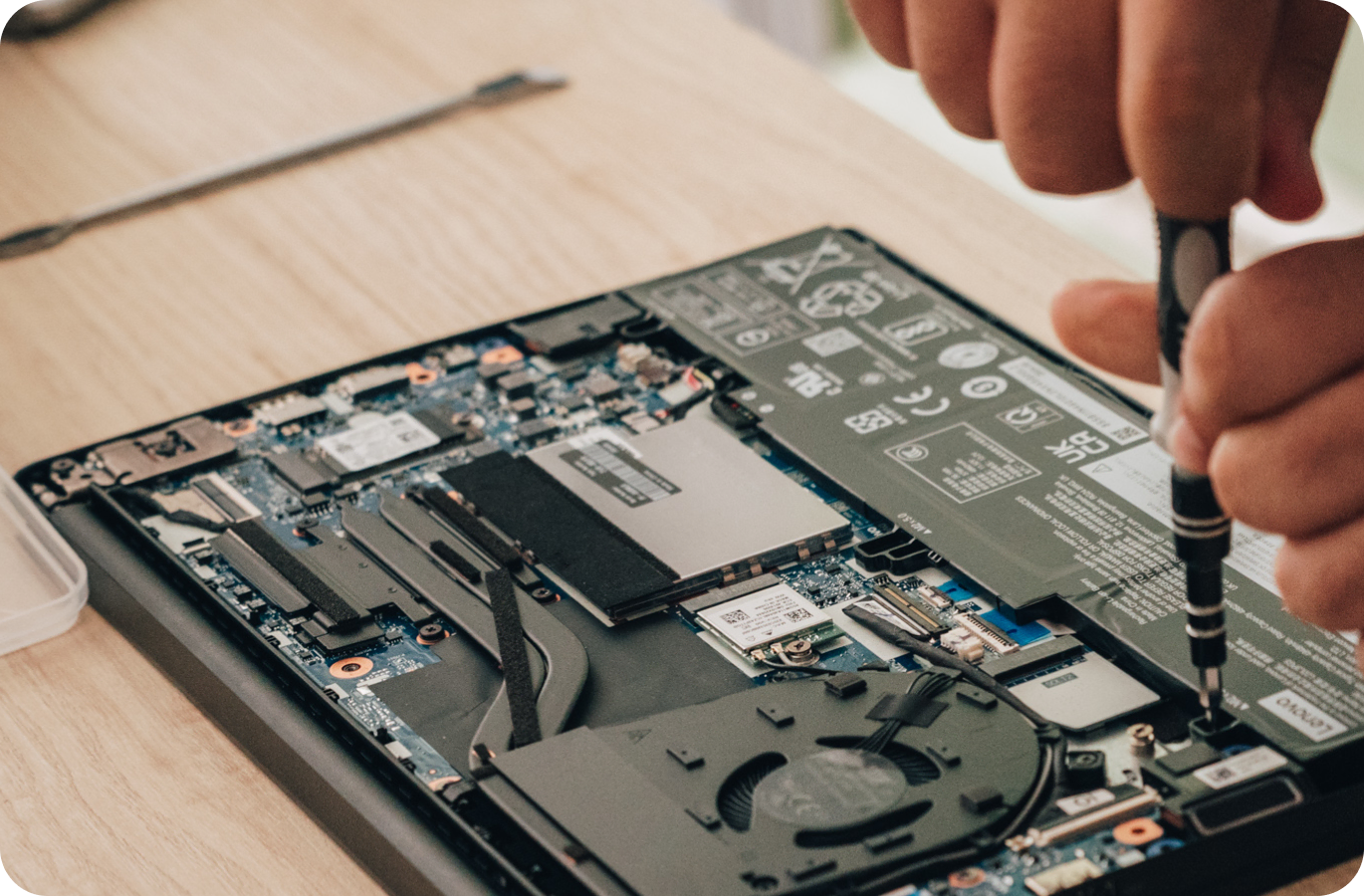



.webp)