Glossaire des termes informatiques
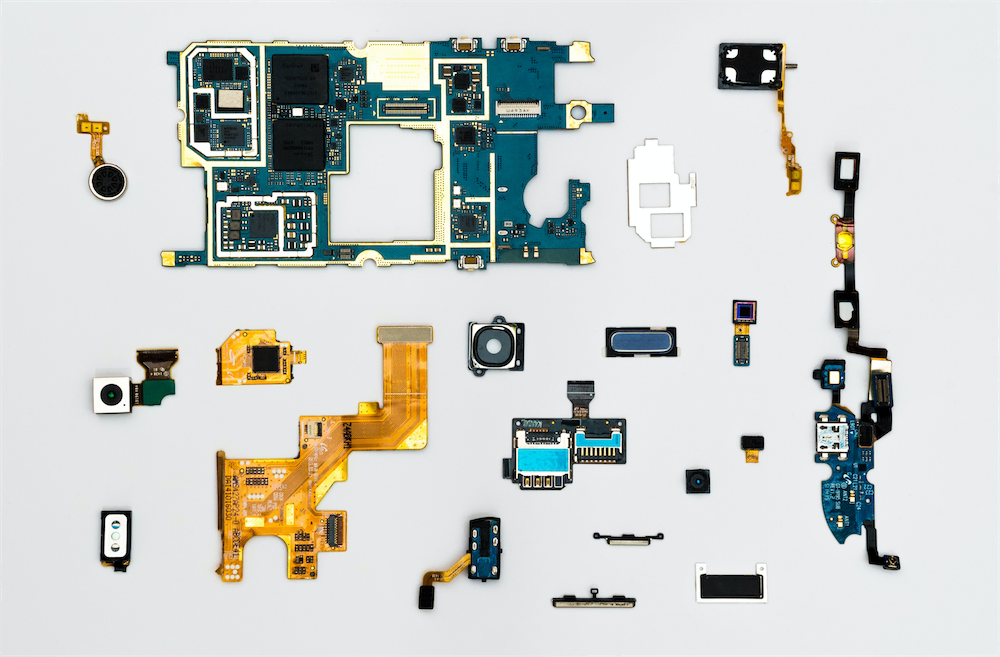
Découvrez notre solution tout-en-un
Perdus dans l’abondance des acronymes et concepts de l’informatique ? 🤯 Ce glossaire a pour vocation de vous aider !
Partez à la découverte de tous les composants des équipements informatiques les plus fréquemment rencontrés.
Si des termes ou acronymes liés à l’informatique que vous ne comprenez pas manquent à l’appel dans le glossaire, contactez-nous !
Adresse IP
Une adresse IP (Internet Protocol) est une série de chiffres permettant d’identifier de manière unique un appareil connecté à un réseau, notamment Internet. C’est un peu comme une adresse postale numérique : elle permet d’envoyer et de recevoir des données à la bonne destination. Il en existe deux types : IPv4 (le plus courant) et IPv6 (plus récent, pour faire face à la saturation des adresses disponibles). Chaque fois que vous naviguez sur le web, votre adresse IP permet aux serveurs de savoir où renvoyer les informations demandées.
ADSL
ADSL signifie "Asymmetric Digital Subscriber Line". Il s'agit d'une technologie qui permet de transmettre des données numériques à haut débit via les lignes téléphoniques classiques en cuivre. L’asymétrie vient du fait que le débit descendant (téléchargement) est plus rapide que le débit montant (envoi de données). Bien que progressivement remplacée par la fibre optique, l’ADSL reste utilisée dans de nombreuses zones non couvertes par des infrastructures plus modernes.
Azerty - Qwerty
Les suites de lettres “Azerty” et “Qwerty” correspondent aux premières touches de deux types de claviers les plus répandus.
Le clavier Azerty est utilisé principalement en France et en Belgique, tandis que le clavier Qwerty est utilisé dans le reste du monde. Pourquoi cette différence ? Historiquement, le clavier Qwerty a été conçu pour ralentir la vitesse de frappe sur les machines à écrire mécaniques, afin d’éviter les blocages de touche fréquents. Le clavier Azerty, quant à lui, a été conçu pour accueillir les caractères français supplémentaires utilisés dans la langue française. La plupart des claviers importés en France sont donc en Azerty, mais il peut arriver que ce ne soit pas le cas.
Bug
Un bug est une erreur ou un dysfonctionnement dans un programme informatique. Cela peut se traduire par un comportement inattendu, un plantage d’application ou des résultats erronés. Les bugs peuvent être causés par une faute de codage, une mauvaise interaction entre logiciels, ou des problèmes matériels. Les développeurs passent souvent beaucoup de temps à "débugger" leurs logiciels pour garantir une expérience utilisateur fluide.
Carte graphique
Une carte graphique est un composant informatique physique qui est responsable du traitement et de l'affichage des images sur un ordinateur. La carte graphique est connectée au processeur et, selon ses performances, elle permet d'accélérer le rendu des images complexes. Par conséquent, elle améliore les performances graphiques de l'ordinateur. Une carte graphique performante est donc nécessaire pour les personnes qui exécutent des applications graphiques intensives (jeux vidéos, modélisation 3D, design graphique, etc.).
Code source
Le code source est un ensemble d’instructions écrites dans un langage de programmation compréhensible par les développeurs. C’est la base d’un logiciel ou d’un site web. Il est ensuite transformé (ou compilé) en langage machine pour être exécuté par l’ordinateur. Modifier le code source permet d’ajouter des fonctionnalités ou de corriger des bugs.
Connectique
En informatique, la connectique est le terme qui désigne l'ensemble des connecteurs, câbles et autres dispositifs utilisés pour connecter des périphériques électroniques entre eux, ainsi qu’à un ordinateur ou à un autre système. Ces connecteurs sont utilisés pour transmettre des données, de l'audio et de la vidéo, de l'alimentation électrique, etc. Quelques exemples de connectique courants : USB, HDMI, Ethernet, VGA, etc. Important à suivre, sur un plan pratique : à chaque connectique son embout spécifique !
Cloud computing
Le "cloud computing" (ou informatique en nuage) désigne l'accès à des services informatiques (serveurs, stockage, bases de données, logiciels...) via Internet, plutôt que sur un ordinateur local ou un serveur physique dans l’entreprise. Cette technologie permet plus de flexibilité, une meilleure accessibilité et une réduction des coûts matériels. On parle par exemple de "stockage dans le cloud" quand vos fichiers sont hébergés sur des serveurs à distance accessibles à tout moment.
DNS
Le Domain Name System (DNS) est souvent comparé à un annuaire téléphonique pour Internet. Il permet de traduire les noms de domaine lisibles (comme rzilient.club) en adresses IP numériques que les ordinateurs utilisent pour se localiser entre eux. Sans DNS, il faudrait taper une suite de chiffres pour accéder à chaque site web, ce qui rendrait Internet bien moins pratique à utiliser !
Ethernet
Ethernet est un protocole de communication de réseau local (voir définition d’un LAN) utilisé pour connecter des ordinateurs et d'autres dispositifs ensemble. Le but ? Permettre le partage de données et d'informations entre ces appareils. Il a été développé dans les années 1980 et est devenu l'un des protocoles les plus couramment utilisés pour les réseaux locaux.
HDMI
Signification de l’acronyme en anglais : High Definition Multimedia Interface.
HDMI est une connectique (voir définition de connectique) pour relier des appareils “Haute Définition” entre eux. Il s’agit du remplaçant de la prise Péritel. HDMI est utilisé pour les téléviseurs, les projecteurs, les lecteurs Blu-ray, etc. A l’aide d’un seul câble, les données vidéo et audio sont transmises, en haute qualité numérique.
IAM (Identity and Access Management)
L’IAM, ou gestion des identités et des accès, est un ensemble de processus et de technologies permettant de gérer de manière sécurisée qui peut accéder à quoi dans un système informatique. Concrètement, cela signifie que chaque utilisateur dispose d’une identité numérique (compte, mot de passe, rôle) et que des règles sont mises en place pour contrôler ses droits d’accès aux ressources de l’entreprise (fichiers, applications, réseaux...). L’IAM est essentiel pour renforcer la cybersécurité, limiter les risques d’intrusion et assurer la conformité aux réglementations comme le RGPD.
LAN
Signification de l’acronyme en anglais : Local Area Network.
Ce terme désigne un réseau informatique local, c'est-à-dire un ensemble d'ordinateurs et de périphériques reliés entre eux par des liaisons physiques (telles que des câbles). Ces ordinateurs et périphériques communiquent entre eux via des protocoles communs, comme le protocole Ethernet, par exemple. Ce réseau local est constitué par un lieu physique bien déterminé (tel qu’un immeuble de bureaux ou une maison). On trouve le plus souvent des LAN dans les entreprises qui disposent d'un parc informatique important, mais aussi à la maison dans un contexte personnel (voici un exemple fréquent : deux ordinateurs et une imprimante reliés entre eux, constituant ainsi un réseau LAN, dès lors qu’ils sont reliés entre eux par des câbles physiques et ainsi s’échangent des données).
Langage de programmation
Un langage de programmation est un outil utilisé par les développeurs pour écrire des logiciels, sites web ou applications. Il existe de nombreux langages, chacun avec ses spécificités : Python, JavaScript, Java, C++, etc. Certains sont orientés vers le web, d’autres vers l’intelligence artificielle, les systèmes embarqués, ou les applications mobiles.
Processeur
Le processeur est le cerveau d’un ordinateur. Il l’appelle aussi le CPU (Central Processing Unit, ou Unité Centrale de Traitement) et il constitue le composant principal de l'ordinateur, effectuant les calculs et les tâches de traitement de données. Le processeur a donc pour tâche d’exécuter les instructions contenues dans les programmes et les applications que vous utilisez sur votre ordinateur ! Plus un processus est rapide et avancé technologiquement, plus il peut traiter de données en un temps court.
Puce électronique
Une puce électronique est un composant minuscule qui contient des circuits intégrés, souvent appelés circuits intégrés sur silicium (IC). Ces circuits effectuent des tâches électroniques spécifiques. Les puces sont utilisées dans une large gamme de produits électroniques, allant des ordinateurs et des smartphones aux voitures et aux appareils ménagers, etc.
RAM
Signification de l’acronyme en anglais : Random Access Memory.
La RAM est la mémoire vive aléatoire. Plus précisément, il s’agit d’un type de mémoire utilisé dans les ordinateurs pour stocker temporairement des données, pendant l'exécution d'un programme. Elle sert à permettre un accès rapide à ces données et à opérer leur modification, en temps réel. Plus on a de RAM sur un ordinateur, plus grand le nombre d'applications pouvant être exécutées simultanément.
Résolution
Pour être précis, la résolution d'un écran désigne le nombre de pixels horizontaux et verticaux qui composent l'image affichée sur l'écran. Concrètement, cela signifie que plus la résolution est élevée - donc plus vous avez de pixels - plus l’image va être précise et nette.
Responsabilité Numérique des Entreprises (RNE)
La Responsabilité Numérique des Entreprises (RNE) désigne l’ensemble des pratiques mises en place par une organisation pour réduire l’impact environnemental, social et éthique de son usage du numérique. Cela peut passer par le choix de matériel informatique durable, l’optimisation de la consommation énergétique des équipements, la gestion responsable des déchets électroniques, ou encore la sensibilisation des collaborateurs aux bonnes pratiques numériques. En intégrant la RNE à leur stratégie, les entreprises participent activement à une transition numérique plus respectueuse de l’environnement et des individus.
Souris optique
Une souris optique utilise une source lumineuse et un capteur optique pour détecter les mouvements de la souris sur une surface. Ce mécanisme électronique remplace le système à roulettes traditionnel.
SSD
Signification de l’acronyme en anglais : Solid-State Drive.
Un disque SSD est un matériel informatique qui remplace les disques durs traditionnels.
Il offre des performances de lecture et d'écriture plus rapides que les disques durs (le temps de démarrage et de chargement des applications est bien meilleur). Les disques SSD sont plus fiables, car leur technologie est moins sensible aux chocs et aux vibrations, ce qui les rend plus adaptés aux ordinateurs portables et aux systèmes embarqués.
Système d’exploitation
Un système d'exploitation (aussi connu sous l’acronyme OS, pour “Operating System” en anglais) est le logiciel central qui gère les ressources informatiques d'un ordinateur. Les plus connus sont Windows, Linux, macOS, et Android. Sans eux, un ordinateur serait inexploitable ! L’OS fait le lien entre l'utilisateur (vous) et les incroyables services qu’un ordinateur peut vous apporter (pensez à l’ensemble des logiciels et applications qui tournent sur votre ordinateur ou votre smartphone). Le système d’exploitation coordonne les ressources, telles que la mémoire, les périphériques et les applications, et il est responsable de la gestion de l'exécution des tâches. Enfin, il fournit aussi une interface utilisateur vous permettant d’utiliser un ordinateur facilement (pages, icônes, etc.).
USB
Signification de l’acronyme en anglais : Universal Serial Bus.
Le terme USB est, à tort, principalement associé à la clé USB qui, certes, contient une prise USB, mais dont le rôle principal est de stocker des données. Or USB est en fait un type de connectique permettant la connexion entre différents matériels informatiques pour la transmission de données. La particularité de l’USB est qu’il a été conçu pour remplacer les nombreux types de connecteurs et de câbles différents utilisés auparavant, pour connecter des périphériques externes. La généralisation de son usage a rendu la connexion et la déconnexion de ces périphériques plus faciles et plus pratiques. USB utilise un connecteur standard, qui se branche sur un port USB sur l'ordinateur, ce qui permet de connecter plusieurs périphériques à l'aide d'un seul port. De nouvelles versions d’USB sortent fréquemment afin de rendre les connexions toujours plus rapides (type A, type B, type C, etc).
VGA
Signification de l’acronyme en anglais : Video Graphics Array.
VGA et HDMI sont les deux standards de connectique vidéo les plus utilisés.
La grande différence entre les deux est la suivante : le câble VGA est un câble analogique (les données vidéo sont transmises via les 3 faisceaux lumineux : rouge, vert, bleu) alors que le HDMI est un câble numérique qui transmet des données numériques (code binaire).
Wifi
Signification de l’acronyme en anglais : Contraction de “Wireless” et “Fidelity” (WI-FI).
Le Wi-Fi est une technologie qui permet de mettre en réseau du matériel informatique (imprimante, PC, enceintes, etc.) mais sans nécessiter de câbles ou de matériels physiques de connexion. Il utilise des ondes radio à haute fréquence pour transmettre les données numériques entre les appareils. On utilise communément le terme Wifi pour désigner uniquement l’accès à Internet, mais ceci est en fait un raccourci de langage. En effet, l’accès à Internet via le Wifi n’est pas le seul rôle de la technologie Wifi, qui peut aussi servir à établir une connexion entre un PC (ou un Mac !) et une imprimante, par exemple. Lorsque vous vous connectez à un réseau Wi-Fi, vous pouvez accéder à Internet ou partager des fichiers et des imprimantes avec d'autres appareils connectés au même réseau.
Envie de simplifier la gestion de votre parc informatique ?
Découvrez notre outil gratuitement !
