État de la batterie, utilisation RAM… : comment conserver un parc informatique en bonne santé ?

Profitez d'un support IT efficace
Découvrez notre solution tout-en-un
Fournir des équipements informatiques à tous vos employés est un investissement financier considérable chaque entreprise.
Alors vouloir connaître l’état de santé de chaque équipement et assurer une maintenance adéquat pour en maximiser leur utilisation est normal—si ce n’est malin !
Sans suivi régulier des indicateurs de santé d’un parc informatique, des pannes peuvent survenir à tout moment, affectant la productivité de vos équipes et augmentant les coûts de réparation ou remplacement.
Mais comment pour suivre ces indicateurs sans y passer trop de temps ?
C’est exactement la question sur laquelle ont travaillé les équipes rzilient ces derniers mois.
Le résultat …
✨ notre agent télémétrique ✨
…conçu pour surveiller en temps réel l’état de santé de votre flotte IT.
Cette nouveauté accède aux données matériel de vos équipements en temps réel, vous alerte au moindre souci et vous donne des conseils pratiques pour prendre soin de votre parc IT.
Découvrons ensemble comment cette fonctionnalité peut prolonger la durée de vie de vos appareils tout en réduisant vos coûts !
C’est parti !
Pourquoi surveiller l’état de santé de vos équipements informatiques est indispensable
Avant tout, commençons par le commencement ! Le pourquoi.
On ne va pas se mentir, un ordinateur qui tombe en panne au pire moment, c’est un vrai cauchemar. Et ce n’est pas le seul enjeu.
1. Réduire les coûts de renouvellement
Remplacer des ordinateurs trop souvent, c’est un gouffre financier. En prolongeant leur durée de vie, vous réduisez la fréquence des achats.
En moyenne, le remplacement d’un ordinateur peut coûter entre 800 et 1 500 euros. Imaginez que vous ayez un parc de 50 ordinateurs : cela représente jusqu’à 75 000 euros de renouvellement tous les 3 à 5 ans. Suivre l’état de santé de vos équipements peut prolonger leur durée de vie de 1 à 2 ans, vous permettant d’économiser jusqu’à 30 % de ces coûts. Rien que ça !
Avec l’agent télémétrique de rzilient, vous savez exactement quand et pourquoi un appareil commence à montrer des signes de faiblesse, ce qui vous permet d’intervenir avant qu’il ne soit trop tard.
2. Éviter les pannes et maintenir la productivité
Un ordinateur qui plante en plein travail, c’est la perte de productivité assurée ! Le pire, c’est que la plupart de ces pannes pourraient être évitées si les signes avant-coureurs étaient surveillés.
Les interruptions dues aux pannes informatiques coûtent cher aussi, mais en temps cette fois. Selon une étude, une panne de matériel coûte à une entreprise 1 à 3 % de sa productivité annuelle. C’est en moyenne 2 jours de travail perdus par employé et par an. Avec l’agent télémétrique, vous pouvez réduire ces arrêts imprévus de jusqu’à 40 %, en anticipant les pannes et en remplaçant les composants avant qu’ils ne défaillent complètement.
3. Réduire l’impact environnemental
La fabrication d’un ordinateur produit entre 200 et 500 kg de CO2, selon sa taille et ses composants. Multipliez cela par le nombre d’appareils que vous utilisez, et cela fait beaucoup. Prolonger la durée de vie de vos équipements de seulement un an peut réduire vos émissions de CO2 de 30 à 50 % par appareil. Un geste non seulement bon pour votre entreprise, mais aussi pour la planète !
4. Protéger vos données sensibles
Un ordinateur en panne, c’est souvent des données perdues ou corrompues. Et ça, c’est encore pire si ces données sont sensibles pour votre entreprise. Selon une étude de l’Institut Ponemon, une entreprise victime d’une perte de données peut perdre en moyenne 3,86 millions d’euros par incident. En surveillant l’état de santé de vos ordinateurs, vous pouvez éviter ces pertes inattendues et réduire le risque de voir vos données sensibles disparaître à cause d’un disque dur ou d’une batterie défaillante.
Quels indicateurs surveiller pour maintenir un parc informatique en bonne santé ?
Maintenant, vous vous demandez peut-être : quels indicateurs devrais-je suivre ?
La recommandation de nos experts : commencer par la batterie, le stockage SSD et la RAM, car ce sont eux qui causent souvent les plus gros soucis.
1. État de la batterie
Vous vous souvenez de ce jour où votre batterie vous a lâché en pleine réunion ? Ce n’est pas une fatalité ! Voici ce que vous devez surveiller :
Risques si non suivie : Une batterie défectueuse peut provoquer des arrêts inopinés ou diminuer la performance globale de l’ordinateur.
Signification des indicateurs :
- Si la santé est sous 60% : Pensez à remplacer la batterie. Cela évitera que l’appareil ne s’éteigne trop rapidement et vous permettra de l’utiliser plus longtemps sans interruption.
- Si la santé est entre 60 et 80% : Surveillez régulièrement l’état de la batterie. Faites vérifier l’appareil périodiquement pour prévoir un éventuel remplacement.
- Si la santé est au-dessus de 80% : Utilisez l’appareil normalement, mais essayez de ne pas laisser la batterie se décharger complètement avant de la recharger. Cela aidera à maintenir sa bonne santé.
Actions en cas de mauvais état : Une fois que la batterie est trop dégradée, remplacez-la immédiatement. Le laisser traîner ne fera qu’aggraver les choses !
2. Espace de stockage SSD
Le SSD est un peu comme la mémoire de votre cerveau : quand il est saturé, tout devient lent, voire instable. Voici ce qu’il faut surveiller :
Risques si non suivi : Un SSD plein ou défectueux ralentit l’ordinateur et expose à des risques de corruption de données.
Signification des indicateurs :
- Si le stockage est au-dessus de 80% : Libérez de l’espace en supprimant les fichiers dont vous n’avez plus besoin ou en les déplaçant vers un disque dur externe ou un service de stockage en ligne plutôt que sur votre appareil (Cloud, Drive).
- Si le stockage est entre 50% et 80% : Faites régulièrement le tri dans vos fichiers. Assurez-vous d’avoir toujours assez d’espace libre pour les nouvelles applications et mises à jour.
- Si le stockage est sous 50% : Continuez à utiliser l’appareil normalement, mais sauvegardez régulièrement vos fichiers importants pour éviter toute perte de données.
Actions en cas de mauvais état : Supprimez les fichiers inutiles, transférez les données sur un disque externe ou dans le cloud, et envisagez un remplacement du SSD si les indicateurs signalent des erreurs fréquentes.
3. RAM (Mémoire vive)
La RAM est ce qui permet à votre ordinateur de gérer plusieurs tâches à la fois. Mais si elle est constamment surchargée, votre ordinateur ralentit. Voici ce qu’il faut faire :
Risques si non surveillée : Une surcharge de RAM entraîne des ralentissements et des crashs fréquents.
Signification des indicateurs :
- Si le stockage est au-dessus de 80% : Libérez de l’espace en supprimant les fichiers dont vous n’avez plus besoin ou en les déplaçant vers un disque dur externe ou un service de stockage en ligne plutôt que sur votre appareil (Cloud, Drive).
- Si le stockage est entre 50% et 80% : Faites régulièrement le tri dans vos fichiers. Assurez-vous d’avoir toujours assez d’espace libre pour les nouvelles applications et mises à jour.
- Si le stockage est sous 50% : Continuez à utiliser l’appareil normalement, mais sauvegardez régulièrement vos fichiers importants pour éviter toute perte de données.
Actions en cas de surcharge : Si votre RAM est trop sollicitée, envisagez une mise à jour matérielle (ajout de mémoire vive) ou optimisez l’utilisation des logiciels sur l’appareil.
Comment suivre ces indicateurs avec l’agent télémétrique de rzilient
Vous savez maintenant quoi surveiller. La question reste toujours : comment le faire facilement ?
C’est là que l’agent télémétrique de rzilient entre en jeu. Il permet de collecter en temps réel tous ces indicateurs et de vous alerter en cas de problème.
1. Pour chaque appareil
Avec l’agent télémétrique installé sur vos ordinateurs, vous pouvez suivre l’état de santé de chaque machine en temps réel sous la partie “performance”.

Pour votre parc informatique
Sous l’onglet Health Check, vous pouvez voir tous les indicateurs de votre parc informatique afin de rapidement détecter les appareils nécessitant une maintenance.
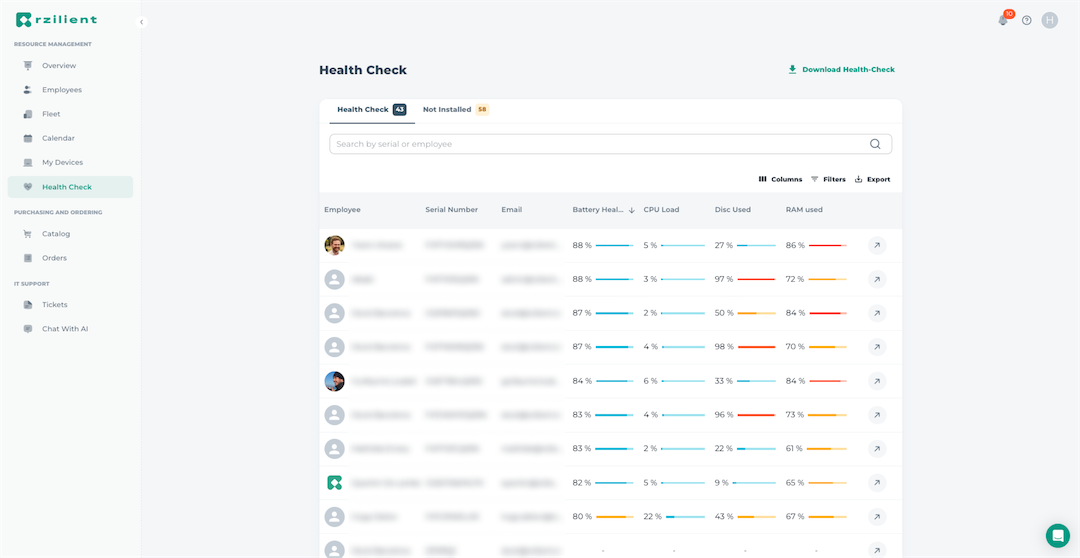
Pour aller plus loin
En plus du suivi sur la plateforme, rzilient propose des rapports d’audit personnalisés, basés sur l’analyse des données télémétriques, pour vous aider à détecter des surcharges et faibles performances de certains indicateurs.
Ce rapport personnalisé contient un plan d'action détaillé, vous permettant de détecter, optimiser et planifier des actions de maintenance sur vos équipements informatiques en ayant besoin.
Comment installer l’agent télémétrique rzilient en 3 étapes
Prêt à installer l’agent télémétrique de rzilient ?
Si vous êtes déjà client :
- Téléchargez l’agent depuis cette page.
- Installez-le sur votre équipement en suivant les instructions pas-à-pas fournies dans la documentation.
- Si vous souhaitez lancer l’installation sur tous les équipements de votre parc informatique, faites-en la demande à votre chargé de compte !
- Une fois installé, l’agent commencera immédiatement à collecter les données de performance des appareils et vous enverra des alertes dès qu’un problème est détecté.
Vous n’avez rien à faire, à part profiter d’un suivi automatisé qui vous fera gagner du temps et préservera votre matériel.
Si vous n’êtes pas client :
Commencez par réservez une démo avec nos équipes 🙋
Avec l’agent télémétrique de rzilient, vous pouvez dormir sur vos deux oreilles en sachant que votre parc informatique est sous contrôle. Vous savez à tout moment si un appareil a besoin d’une intervention, ce qui vous permet de garder vos équipements en bonne santé tout en protégeant vos données sensibles.


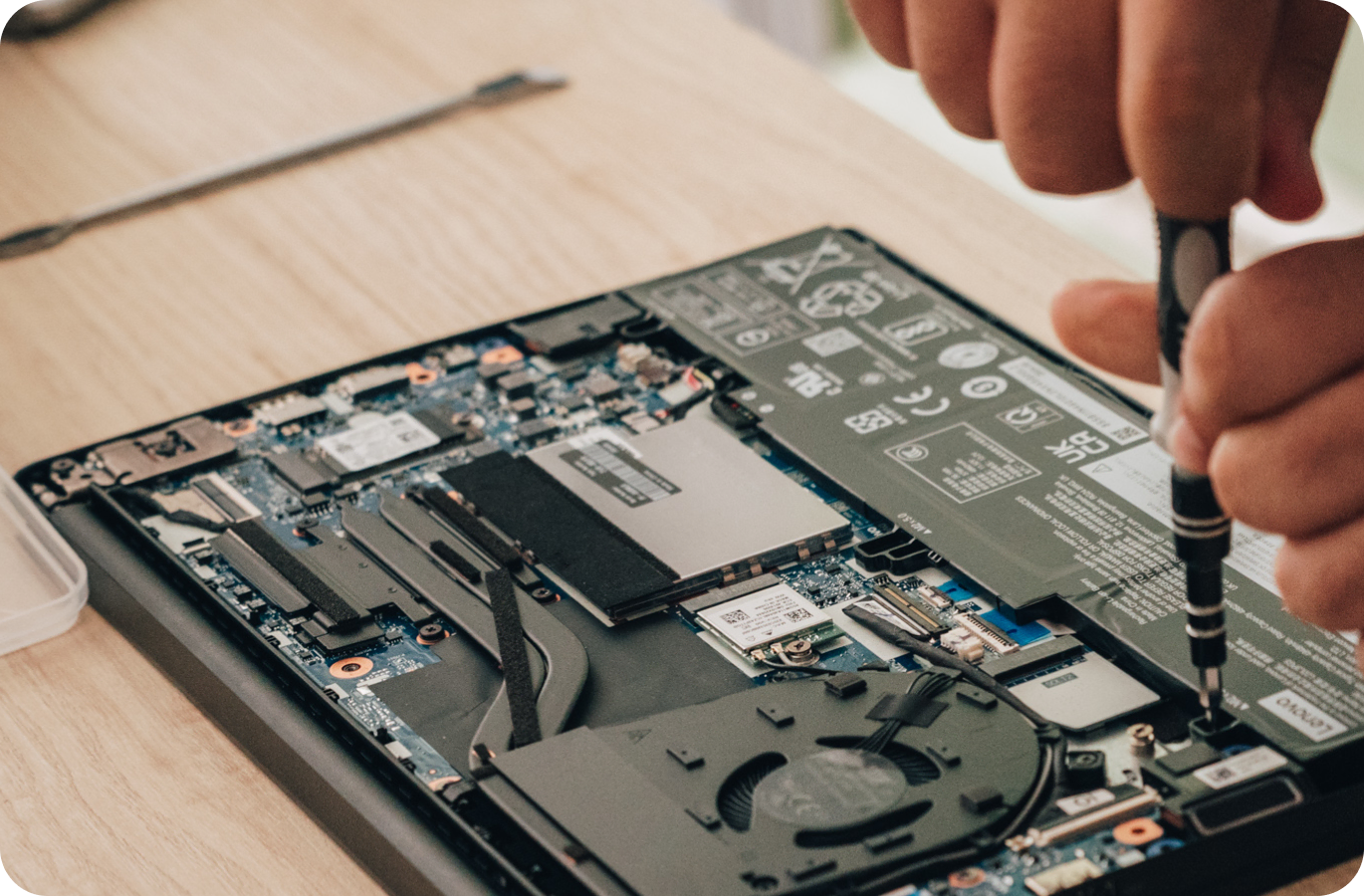



.webp)