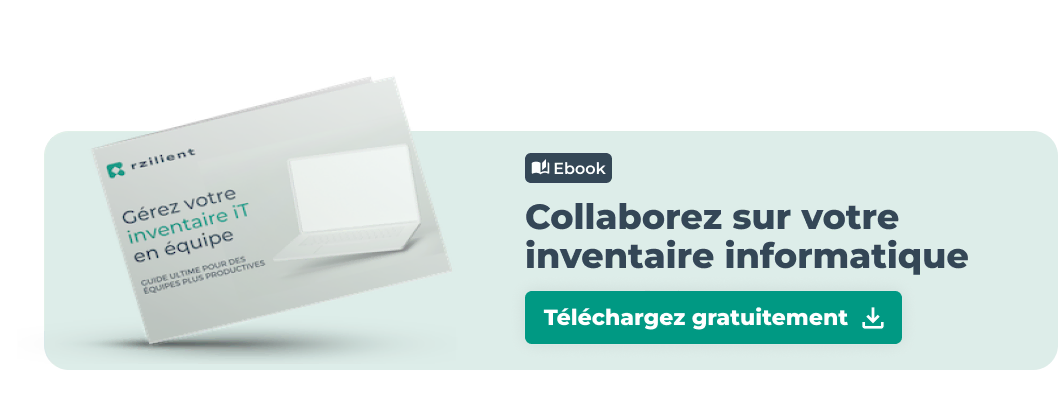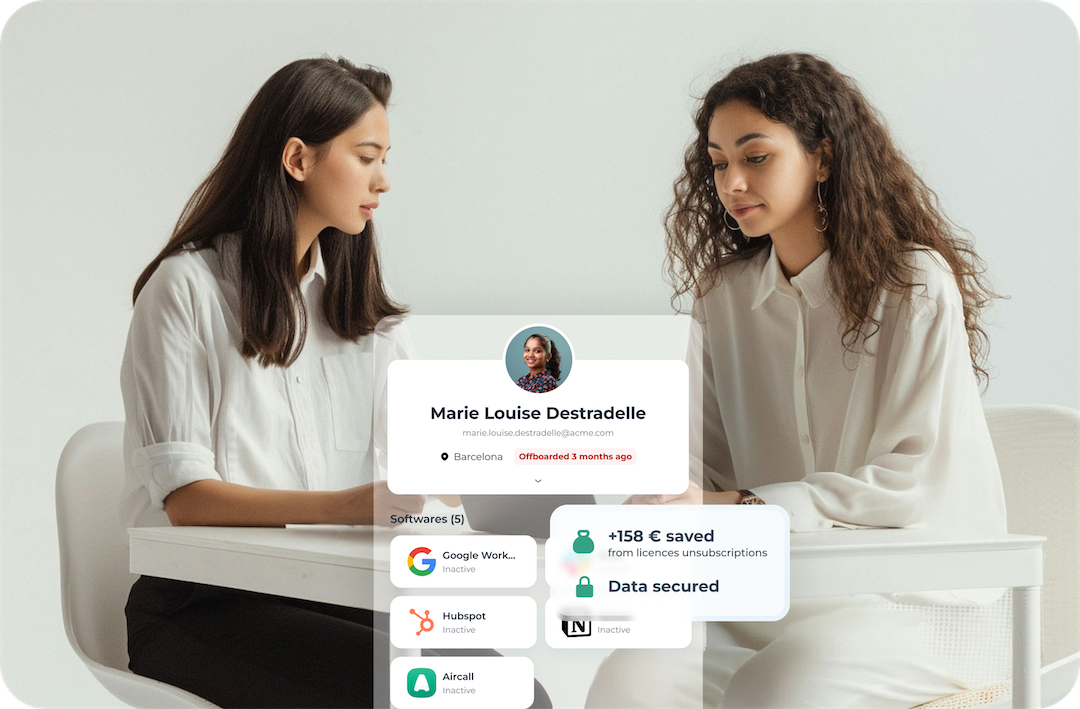ITAM : 3 étapes cruciales pour gagner du temps dans son utilisation

Découvrez notre solution tout-en-un
Dans un précédent article, nous vous avons guidé pour bien choisir un outil ITAM.
Aujourd’hui, place à nos conseils pour une utilisation optimale de ce dernier !
Nous vous proposons 3 étapes pour que votre ITAM vous apporte ses nombreux bénéfices :
- Éviter les erreurs et les pertes ;
- Protéger vos données sensibles ;
- Gagner du temps, et donc améliorer votre productivité.
Mais avant de découvrir les 3 meilleures pratiques pour l’utilisation de votre ITAM, un petit rappel s’impose 🙂
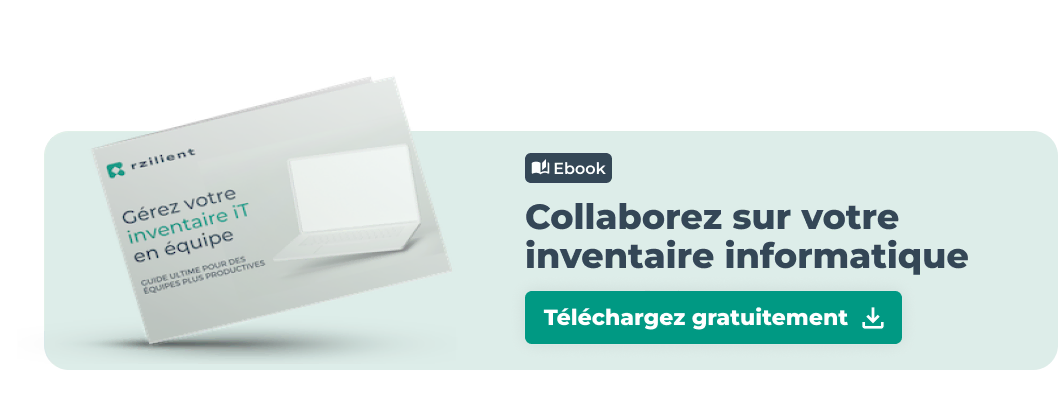
ITAM et MDM : un combo idéal, mais pas impératif
Certaines des solutions ITAM du marché comprennent un MDM, et d’autres non.
En réalité, il est important de noter qu’un ITAM ne remplace pas un MDM. À l’inverse, une solution MDM ne peut pas se substituer à un ITAM.
Si l’acquisition des deux outils représente un investissement trop important, il est possible d’utiliser une solution ITAM, sans MDM.
Encore des doutes ? Apprenez-en plus sur les solutions de MDM →
La plateforme Rzilient propose justement les deux options, pour s’adapter au mieux à votre budget !
Enfin, rappelons que les avantages de connecter votre ITAM à une solution de MDM sont nombreux. Citons, par exemple :
- Visibilité accrue sur les appareils mobiles. La connexion des deux solutions vous donne une vue complète des appareils mobiles utilisés dans votre entreprise. Vous bénéficiez d’une compréhension fine de l’usage des appareils et des logiciels installés.
- Meilleure gestion des licences. Votre ITAM, pour rappel, gère les licences logicielles, comptabilise le nombre de licences disponibles et vous signale les dépassements éventuels. En connectant votre ITAM à une solution MDM, les licences peuvent être gérées plus efficacement pour les appareils mobiles de votre société.
- Suivi des mises à jour. Les mises à jour des systèmes d'exploitation et des logiciels peuvent être gérées de manière centralisée en utilisant une solution MDM. L'état des mises à jour est donc optimisé, ce qui permet de s'assurer que les appareils mobiles sont toujours à jour.
- Gestion des actifs. La connexion de l'ITAM à un MDM vous permet enfin de suivre les actifs mobiles, tels que les smartphones et les tablettes, et de les intégrer dans la gestion globale des actifs de l'entreprise. Vous pouvez alors mesurer les coûts associés à l’acquisition et à la maintenance de ces actifs.

Gérer son inventaire sur un ITAM en quelques étapes
Comment créer votre inventaire pour qu’il soit réellement utilisable, et utilisé, par les services informatiques et RH de votre entreprise ?
Notre constat chez Rzilient est que la majorité des TPE et PME utilisent encore un fichier Excel pour centraliser les informations sur leur flotte informatique et sur les collaborateurs utilisant ce matériel.
L’utilisation d’un tableur présente plusieurs problèmes majeurs :
- Inadaptation de l’outil à la complexité de la gestion d’une flotte informatique présentant des volumes importants de données ;
- Difficultés dans la mise à jour et le suivi collaboratif des données, en particulier en cas d’entrées et de sorties régulières de personnel (stagiaires, alternantes, CDD, etc.) ;
- Moindre sécurisation de l’accès au document de suivi ;
- Impossibilité de lier les données de ce tableur à d’autres sources de données (votre MDM, par exemple), aboutissant au manque d’une source unique de données qui puisse faire foi.
La bonne pratique consiste donc à utiliser un ITAM pour y centraliser l’ensemble des données : collaborateurs, matériels et logiciels.
Étape 1 : Répertorier vos actifs
Pas de magie (quoique ... ) ! Pour qu'un gestionnaire d'inventaire informatique vous soit utile, il vous faut commencer par répertorier tous vos équipements informatiques et vos employés.
Que ce soit pour le listing de vos équipements ou de vos salariés, vous avez plusieurs options :
- Connecter vos outils SI/RH à la plateforme (notre préféré !) ;
- Charger un fichier CSV ;
- Ou ajouter les actifs un par un directement depuis l'interface Rzilient.
On le sait, cela peut être une tâche fastidieuse mais elle est cruciale pour la suite. N'hésitez pas à contacter nos équipes qui pourront vous donner tous leurs conseils pour cette étape.
Étape 2 : Spécifier toutes les informations utiles
Que mettre dans votre ITAM ?
Comme nous l'évoquions dans l'étape précédente, tout ce qui est utile au suivi dans le temps de votre inventaire informatique doit y figurer :
- Le matériel (hardware), qui inclut des données classiques (telles que le numéro de série, le type d’équipement, l’année d’achat, etc.) et des données MDM (telle que de préciser si le matériel est inscrit dans le MDM) ;
- Les logiciels (software), afin de centraliser toutes les applications installées et disponibles par vos équipes ;
- Les collaborateurs, utilisateurs du matériel et des logiciels. Il convient de pouvoir renseigner dans votre outil ITAM différents niveaux de granularité les concernant : le site sur lequel ils travaillent (dans le cas où votre entreprise soit implantée sur plusieurs sites), leur département et leur bureau.
Dans l’objectif de gagner du temps et d’éviter les erreurs, tout doit être centralisé au sein du même outil.
Précisons ici qu’en utilisant la plateforme Rzilient, vous bénéficiez de filtres avancés, permettant de trouver rapidement les informations utiles.
Par exemple, dans notre outil de suivi des collaborateurs, vous pouvez :
- Trier les collaborateurs par département ;
- Identifier ceux qui ne sont pas encore affectés à un département ;
- Les affecter à un département de votre choix, en 3 clics et 1 minute chrono !
Étape 3 : Automatiser la mise à jour de votre inventaire
Gérer votre inventaire en utilisant un ITAM vous apporte de nombreux avantages.
Mais encore faut-il y insérer les bonnes données, au bon moment, faute de quoi l’outil ne pourra pas atteindre tout son potentiel.
Pour que votre ITAM reflète parfaitement l’état de votre inventaire informatique et la composition exacte de vos équipes, il est nécessaire de mettre en place des processus structurés, en particulier lors des onboardings et offboardings.
Tout mouvement d’équipement en interne doit être relevé et reflété dans votre ITAM. Par exemple, lorsqu’un stagiaire est embauché et reçoit un nouvel ordinateur, de la part d’un salarié sur le départ.
Enfin, la gestion des stocks d’équipements informatiques doit également être gérée de manière suivie et précise.
Notons que la plateforme Rzilient vous offre la possibilité de gérer toutes ces tâches de suivi de manière simple, rapide et intuitive. Et certaines actions sont même réalisées de manière automatisée !
Bien utiliser votre ITAM : des pratiques simples et efficaces
Pour que votre ITAM vous rende réellement service, il doit devenir la seule et unique porte d’entrée vers l’inventaire de vos équipements, logiciels et collaborateurs.
L’idéal est également que ce même outil prenne en charge les tickets de support, via un outil de ticketing intégré et administrable. Et il se trouve que c’est exactement ce que nous proposons chez Rzilient 🙂