Gestion du parc et des utilisateurs
Suggestions :
À quoi correspondent les différents statuts pour les équipements sur la plateforme ?
Starter
|
Essential
|
Scale
|
Administrateur
Utilisateur
Depuis l'onglet "Flotte", vous avez accès à plusieurs données dont un statut pour chaque équipement* dans votre flotte :
- Actif : inscrit et actif
- Enrôlé : inscrit (devient actif après plusieurs synchronisations)
- Supprimé : supprimé du MDM
- Non géré : dispositif qui n'est plus géré par le MDM (après un effacement par exemple)
- Inconnu : appareil non reconnu par le MDM comme un ordinateur/téléphone
- Pending : action en cours dans le MDM sur le dispositif
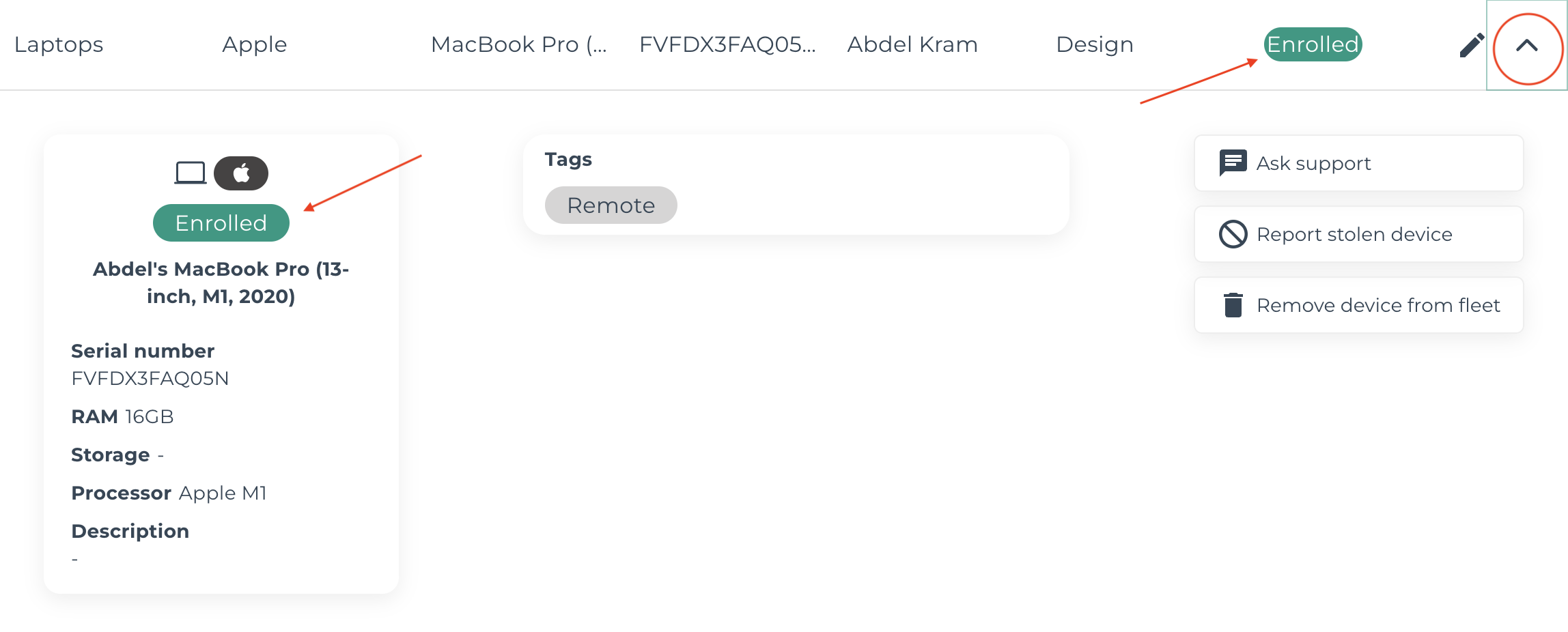
* À noter qu'il ne s'agit pas exclusivement de statuts relatifs au MDM
