WWDC 2023 : les bonnes surprises annoncées par Apple !

Découvrez notre solution tout-en-un
La WorldWide Developers Conference d’Apple 2023 vient de s’achever. Les administrateurs et experts de l’IT spécialisés Apple ont pu y découvrir de nombreuses nouveautés et de bonnes nouvelles !
Focus sur les principales annonces réalisées par Apple lors de cette grand-messe annuelle de la marque.
Gestion des Apple ID, sur votre propre domaine
Cette année, Apple rend les identifiants Apple ID plus polyvalents grâce à des mises à jour apportées à Continuity, Apple Wallet et iCloud Keychain.
Les administrateurs bénéficient également d'un niveau de contrôle supplémentaire pour inciter leurs utilisateurs à se connecter aux applications et aux services dont ils ont besoin. 🔑
La gestion des identifiants Apple se “démocratise” également et permet de les utiliser dans davantage de situations.
Un avantage clé est de pouvoir séparer les données personnelles et professionnelles, lors de l'enregistrement d'un appareil. Cette fonctionnalité est idéale pour un fonctionnement en BYOD. 💻
Apple vous permet aussi à présent de gérer vos propres identifiants Apple ID, liés à votre propre domaine. Vous pouvez les fédérer avec un Identity provider tel que Azure AD, Okta ou Google Cloud Identities.
Par ailleurs, des restrictions précédemment contraignantes dans un environnement professionnel sont enfin levées. Vous pouvez à présent :
- associer une carte bancaire pour Apple Pay ;
- bénéficier des fonctionnalités suivantes : le Handoff, le presse-papiers universel, la caméra Continuity et le Contrôle Universel.
Votre administrateur d'Apple Business Manager pourra désormais activer ou désactiver fonctionnalités, rendant ces comptes beaucoup plus utiles.
En ce qui concerne Azure AD et Google Cloud Identities, les fournisseurs d'identité tiers sont maintenant compatibles (à condition de passer par OpenID Connect).

Prise en charge d’iCloud Keychain
Une autre amélioration utile des identifiants gérés est l'ajout de la prise en charge d'iCloud Keychain. Cela permet aux professionnels de l’IT de déployer automatiquement des codes d'accès et des clés d'authentification sur les appareils gérés. Ceci constitue une avancée significative pour ne plus avoir besoin de mots de passe en entreprise.
Cette fonctionnalité s'appuie également sur la possibilité, également annoncée lors de la WWDC 2023, pour les groupes d'utilisateurs d'ajouter et de modifier des mots de passe et des clés d'authentification, permettant ainsi à tous les membres du groupe de rester à jour.
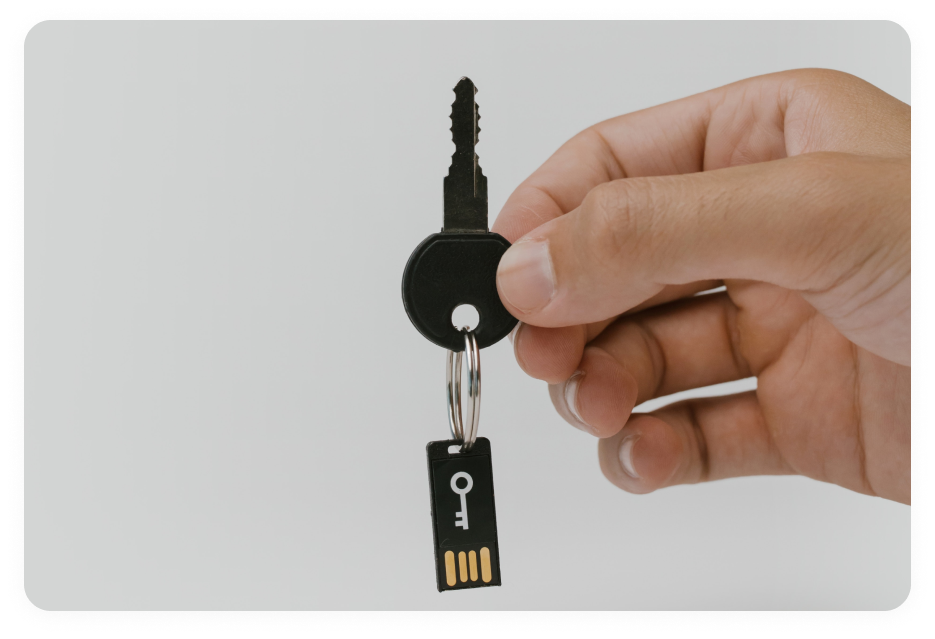
Inscription d’un appareil à votre MDM, via un compte d’utilisateur, sur macOS
Jusqu'à récemment, l'inscription à une solution MDM impliquait l'ajout manuel d'un profil de configuration sur l'appareil. ✍️
Depuis 2021, il était possible d'inscrire un appareil sur un MDM à l'aide d’un Apple ID géré. Apple va plus loin : cette fonctionnalité sera à présent disponible sur macOS Sonoma, et il est prévu qu'elle remplace complètement l'inscription via profil à l'avenir.
Pilotage des mises à jour via le DDM
Récemment, Apple a introduit des changements significatifs dans la gestion des mises à jour grâce à l'utilisation du "Declarative Device Management" (DDM).
Auparavant, les solutions MDM étaient consultatives, où le centre de contrôle envoyait une requête chaque soir pour effectuer un check-up sur les appareils.
Toutefois, avec l'avènement du DDM, les appareils effectuent automatiquement les vérifications à chaque action détectée. Ils deviennent ainsi proactifs et autonomes. Cela signifie qu'ils peuvent prendre des mesures correctives et signaler eux-mêmes l'état des tâches au serveur.
Cette évolution montre un progrès notable en termes de réactivité et de mise à jour des informations, permettant ainsi d'améliorer l'efficacité et la rapidité du processus de mise à jour des appareils Apple.
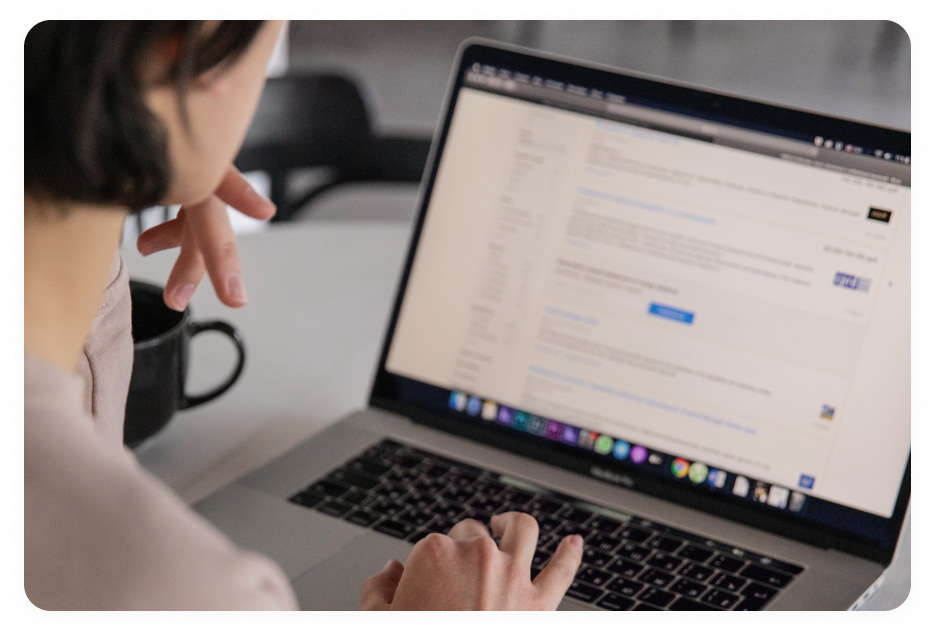
Réinitialisation d’un appareil facilitée
Une nouvelle fonctionnalité offre la possibilité de :
- réinitialiser facilement un appareil de manière complète ; 🖥️
- de pousser un profil Wi-Fi avant son inscription ;
- et ainsi de l'enregistrer automatiquement pour qu'il arrive directement à l'écran d'accueil sans nécessiter aucune intervention.
En d'autres termes, avec une simple commande MDM, vous pourrez :
- réinitialiser un ou plusieurs appareils ;
- les déployer intégralement, y compris en ce qui concerne l'installation des applications ;
- le tout sans avoir besoin de les connecter physiquement !
La seule limitation est qu'il ne sera pas possible de forcer une langue par défaut. La langue utilisée précédemment sur l'appareil sera utilisée après la réinitialisation.
Création des comptes d’utilisateurs à la volée, avec Platform SSO
La fonctionnalité "Platform SSO" vise à permettre l'utilisation des comptes d'entreprise hébergés par des fournisseurs d'identité (IdP) tels que Azure AD, Google Cloud Identities, Jumpcloud, OneLogin et d'autres, en remplacement de la connexion à Active Directory.
À l’avenir, macOS devrait offrir la possibilité de créer dynamiquement un compte utilisateur local depuis la fenêtre de connexion, en se basant sur les informations fournies par le fournisseur d'identité, de manière similaire à Jamf Connect.
Association automatique d’un appareil à une solution MDM spécifique en l'ajoutant à Apple Business
Depuis peu de temps, il n’est plus nécessaire de retourner dans Apple Business Manager, après avoir ajouté un appareil via Apple Configurator, pour le retirer de la liste Apple Configurator et l'associer à la solution MDM de votre choix.
En effet, l'application Configurator pour iOS pourra désormais être configurée pour attribuer automatiquement une solution MDM par défaut à tout nouvel appareil ajouté, ce qui simplifie grandement le processus. 🎉
Inscription automatisée des appareils sur Mac
De nombreuses entreprises souhaitent s'assurer que certaines configurations de sécurité sont en place même avant l'inscription du Mac et la première connexion de l'utilisateur.
L’objectif est de pouvoir activer FileVault et de s'assurer que le Mac exécute une version spécifique du système d'exploitation. ⌨️
Apple a annoncé les améliorations suivantes lors de la WWDC : macOS 14 permet à votre solution MDM d'exiger l'activation de FileVault lors de l'Assistant de configuration.
La clé de récupération peut ensuite être partagée avec l'utilisateur final pendant la configuration ou gérée par le système MDM.
Le MDM peut exiger que l'appareil exécute une version spécifique du système d'exploitation pour pouvoir s'inscrire, ce qui signifie qu'un utilisateur ne peut pas accéder aux services de l'entreprise tant qu'il n'a pas effectué la mise à jour. 🦾
Cela fonctionne en utilisant JSON pour informer MDM de la version du système d'exploitation exécutée sur l'appareil.
Si une nouvelle version est requise, l'utilisateur sera guidé tout au long du processus de mise à jour.
.webp)
Découpage de réseau 5G et de réseaux privés
Peut-être votre entreprise utilise-t-elle un réseau privé 5G ou LTE ?
Ces réseaux prennent en charge les niveaux de service et la latence requis par les technologies d'entreprise de dernière génération. Elles assurent aussi une connectivité réseau sur des zones plus étendues que ce que le Wi-Fi peut offrir. ✅
Les iPads prennent déjà en charge les réseaux privés LTE et 5G, notamment grâce au déploiement de l'eSIM basé sur le MDM.
Cette capacité est à présent également disponible sur les iPhones, ainsi que la prise en charge des réseaux privés 5G autonomes.
Apple a également rendu l'utilisation de ces réseaux plus économe en énergie. La prise en charge basée sur la SIM n'est activée que lorsque nécessaire, grâce à la géolocalisation. C’est donc bon pour la planète ! 🌳
Enfin, Apple a introduit la prise en charge du découpage de réseau 5G. Il s’agit d’une technologie émergente conçue pour gérer efficacement les exigences croissantes des services et des appareils connectés.
Fournir un accès sécurisé grâce aux relais
Apple a également introduit une nouvelle façon de fournir un accès sécurisé aux ressources du réseau d'entreprise : les relais (Relays, en anglais).
Pris en charge nativement sur les appareils Apple, ce sont des proxys sécurisés. Apple affirme que ces derniers :
- apportent une meilleure expérience utilisateur ;
- sont plus faciles à gérer que les services VPN traditionnels. 👍
Ils peuvent également être configurés à l'aide du MDM.
Les Shortcuts arrivent chez les pros de l’IT
Apple a développé une série de Shortcuts pour Apple Configurator.
Ces “raccourcis” incluent des actions pour :
- mettre à jour ;
- restaurer ;
- effacer ;
- et préparer les iPhone et iPad.
Lors de la conférence WWDC, Apple a présenté une utilisation de ces Shortcuts dans laquelle une série d’entre eux était utilisée pour configurer et provisionner un iPad.
Apple encourage les développeurs de MDM à s'intégrer à ces Shortcuts. On peut donc s’attendre à ce que la firme à la pomme automatise autant que possible le processus de configuration et de gestion.
Des visioconférences avec les nouvelles fonctionnalités de macOS
La dernière mise à jour macOS intègre des fonctionnalités de visioconférence innovantes pour optimiser la productivité des entreprises.
Voici quelques innovations :
- la superposition du présentateur vous met en avant lors des appels vidéo en vous affichant au-dessus du contenu partagé ;
- il devient possible de se déplacer librement et de donner des présentations de manière naturelle ;
- vous pouvez ajouter des effets animés pour des interactions non verbales lors des appels, avec la fonctionnalité "Reactions".
Ces fonctionnalités sont compatibles avec les principales applications de visioconférence, offrant des outils d'engagement et de retour d'information. Les effets vidéo innovants améliorent la communication et renforcent l'impact des présentations virtuelles. Associées aux performances des processeurs Silicon d'Apple et à la stabilité de macOS, ces améliorations offrent des outils de productivité indispensables pour des réunions et des collaborations à distance réussies.
Plein de nouveautés, accessibles via Rzilient
En conclusion, la conférence 2023 des développeurs d'Apple a été riche en annonces de nouvelles fonctionnalités qui raviront les administrateurs et experts de l'IT spécialisés dans l'écosystème Apple.
Les fournisseurs Hardware tels qu’Apple et Microsoft démontrent que le sujet d’optimiser les solutions pour mieux gérer le matériel sont désormais une préoccupation.
Les objectifs sont donc de simplifier et automatiser, pour permettre une gestion plus économique et responsable.
Ainsi, la combinaison des avancées technologiques d'Apple et de la plateforme Rzilient présente en effet des perspectives passionnantes pour transformer l'expérience des acteurs concernés par le matériel informatique en entreprise.
.png)
