J'ai un problème logiciel
Suggestions :
Un problème est survenu après la réinitialisation d'un Mac via le MDM. Comment le résoudre ?
Il se peut qu'un Mac rencontre des problèmes après une réinitialisée demandée sur la plateforme rzilient, d'autant plus s'il est doté d'un processeur Intel (i5 ou i7).
Nous vous invitons à consulter les ressources d'Apple pour résoudre le problème :
🔗 Cette page du support Apple recense tous les cas de figure possibles qui peuvent s'afficher sur l'écran du Mac :
- Point d'interrogation
- Cercle barré (signe d'interdiction)
- Globe (symbole d'avertissement)
- Logo Apple
- Ecran vide
- Options avec une icône en forme d'engrenage
- Point d’exclamation dans un cercle
- Icône de cadenas
🔗 Si un point d'interrogation s'affiche
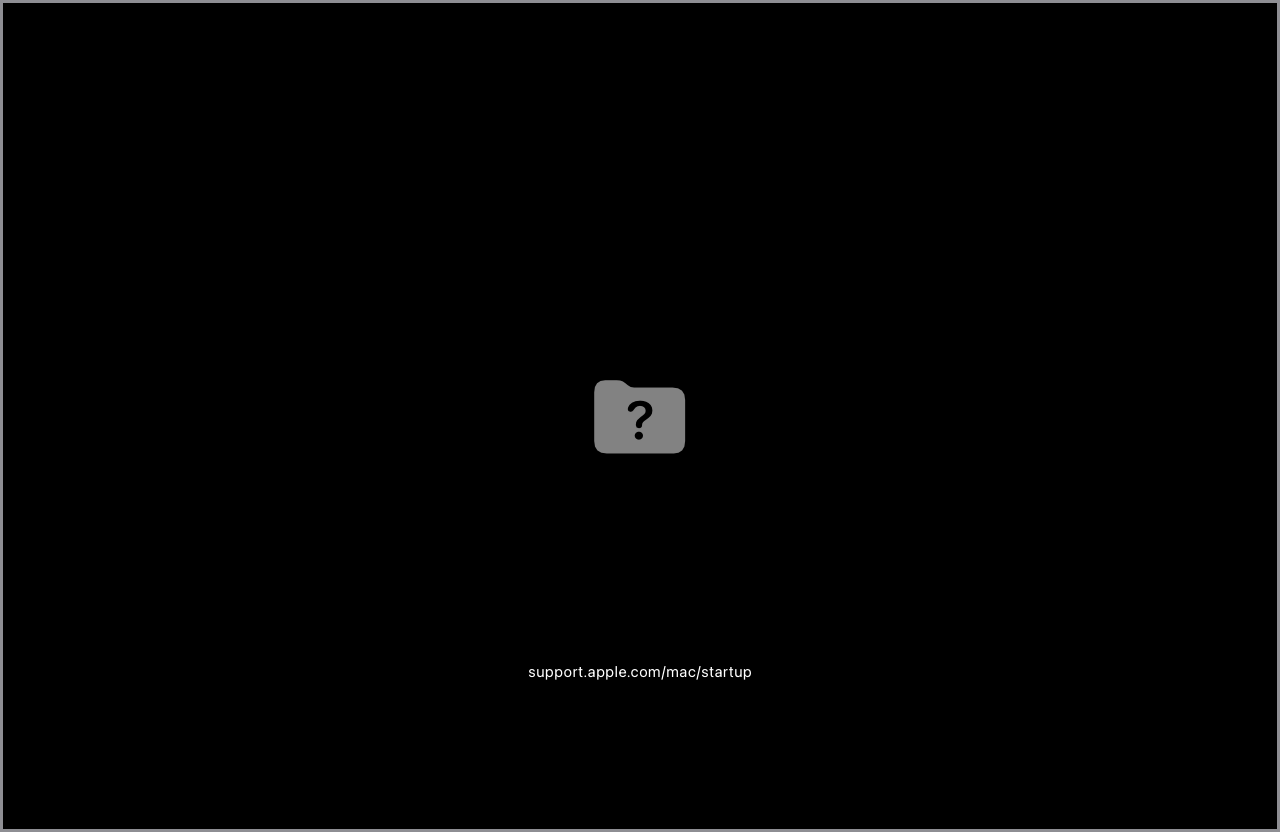
Dans ce cas, il est préférable de réinstaller le système d'exploitation, macOS. Pour ce faire, suivez les étapes ci-dessous :
1. Éteignez votre Mac en maintenant son bouton d’alimentation enfoncé jusqu’à 10 secondes.
2. Quatre options s’affichent, cliquez sur “Réinstaller macOS”

3. Cliquez sur Continuer, puis suivez les instructions qui s’affichent à l’écran.
- Si le programme d’installation vous invite à déverrouiller votre disque, saisissez le mot de passe que vous utilisez pour vous connecter à votre Mac.
- Si le programme d’installation vous offre le choix entre l’installation sur Macintosh HD ou Macintosh HD - Data, choisissez Macintosh HD.
- Si le programme d’installation ne détecte pas votre disque, vous devrez peut-être d’abord effacer votre disque.
- Si le programme d’installation indique qu’il est impossible de procéder à l’installation sur votre ordinateur ou volume, vous devrez peut-être d’abord effacer votre disque. Vous pouvez également essayer l’une des autres méthodes pour installer macOS.
4. Patientez jusqu’à la fin de l’installation sans mettre en veille votre Mac, ni fermer son couvercle. Votre Mac peut redémarrer et afficher une barre de progression à plusieurs reprises, et présenter un écran vierge pendant quelques minutes.
5. Une fois l’installation terminée, le Mac peut démarrer sur l’Assistant réglages. Suivez les instructions de cet assistant.
