Utilisation plateforme
Suggestions :
Quelles sont les différences entre les rôles sur la plateforme ?
Deux rôles peuvent être attribués sur la plateforme : administrateur ou employé.
Administrateur
Le rôle d'administrateur permet de gérer le parc informatique de l'entreprise.
💻 Visualiser la flotte IT en un coup d’œil : sécurisation, enrôlement, etc.
➕ Gérer les arrivées et départs des employés
📦 Commander du matériel et suivre les commandes en cours
🆘 Suivre les tickets ouverts auprès du support IT
🔒 Réinitialiser des équipements à distance en cas de vol ou perte
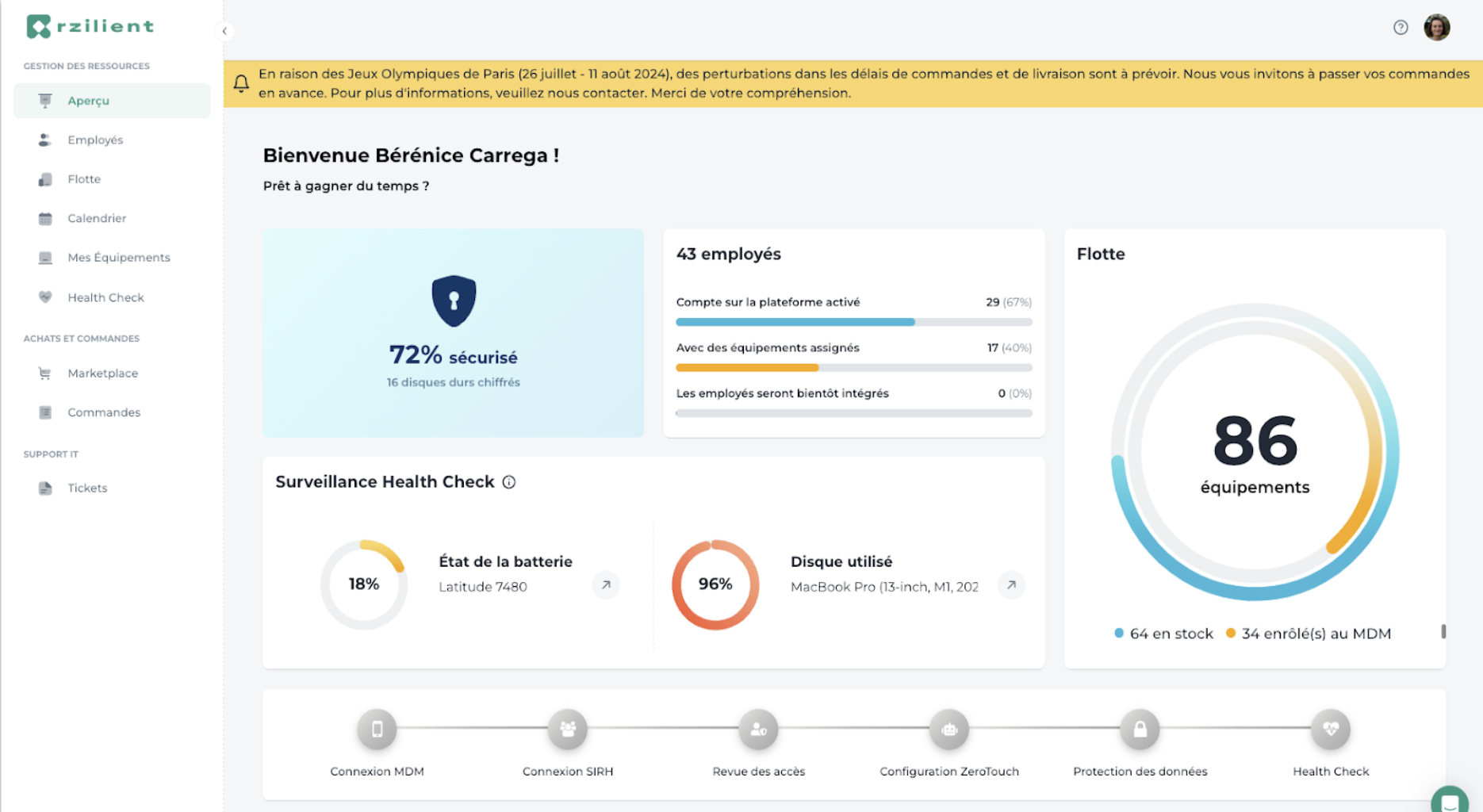
Employé
Le rôle d'employé est attribué à tous les collaborateurs dont l'accès est restreint. Ces utilisateurs ne peuvent pas voir ou modifier la flotte de l'entreprise.
💻 Visualiser le matériel attribué et le réinitialiser à distance en cas d’urgence
📦 Demander le renouvellement de son équipement et suivre ses commandes
💬 Obtenir l’assistance du support IT en cas de problème
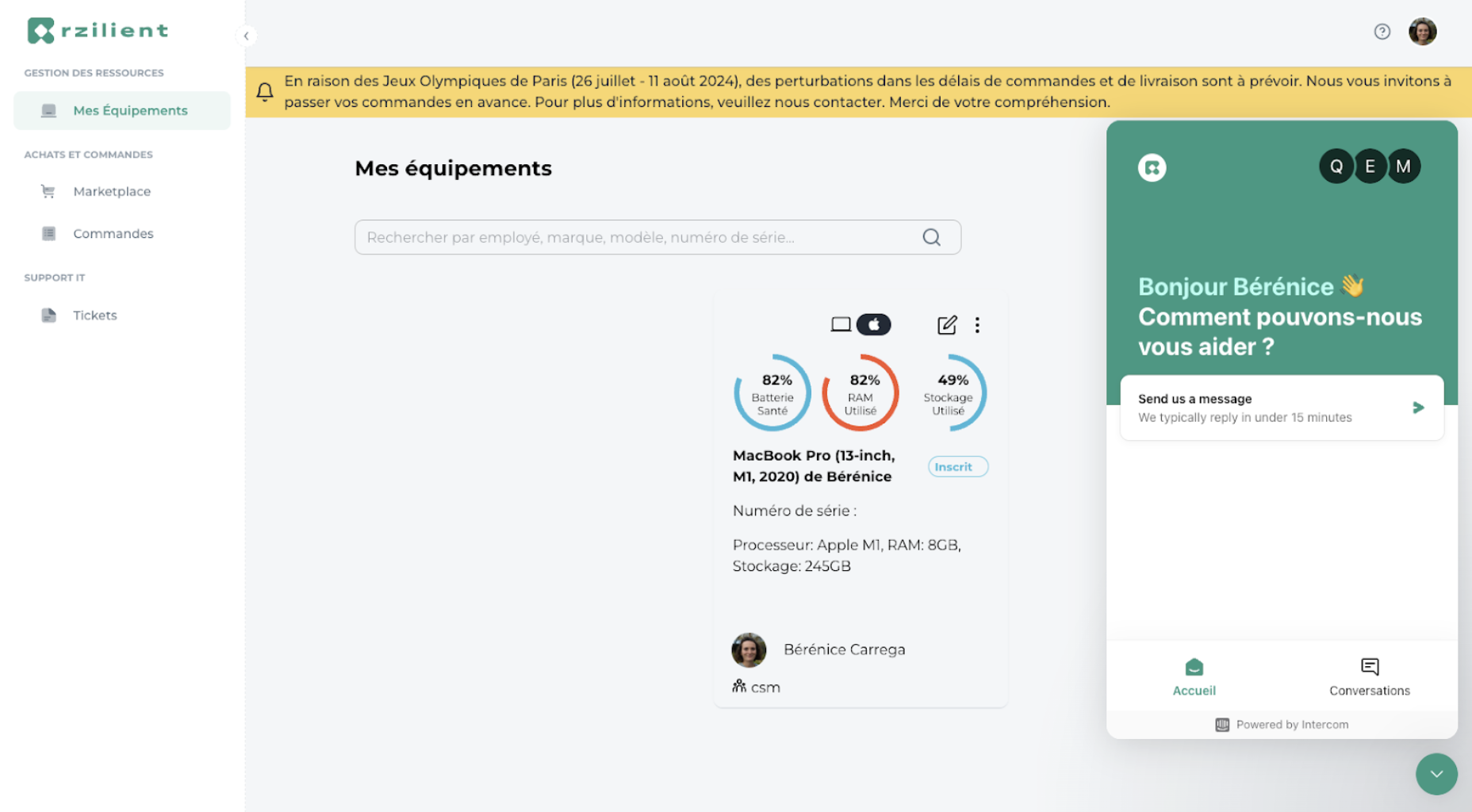
Il est possible si vous le souhaitez de cacher les prix dans la marketplace pour les employés, ou de masquer la page. Pour ce faire, contactez notre support.
Vous pouvez aussi leur mettre à disposition un catalogue restreint d'équipements pré-sélectionnés (commande soumise à la validation d'un administrateur) en ajoutant les articles à vos favoris.
