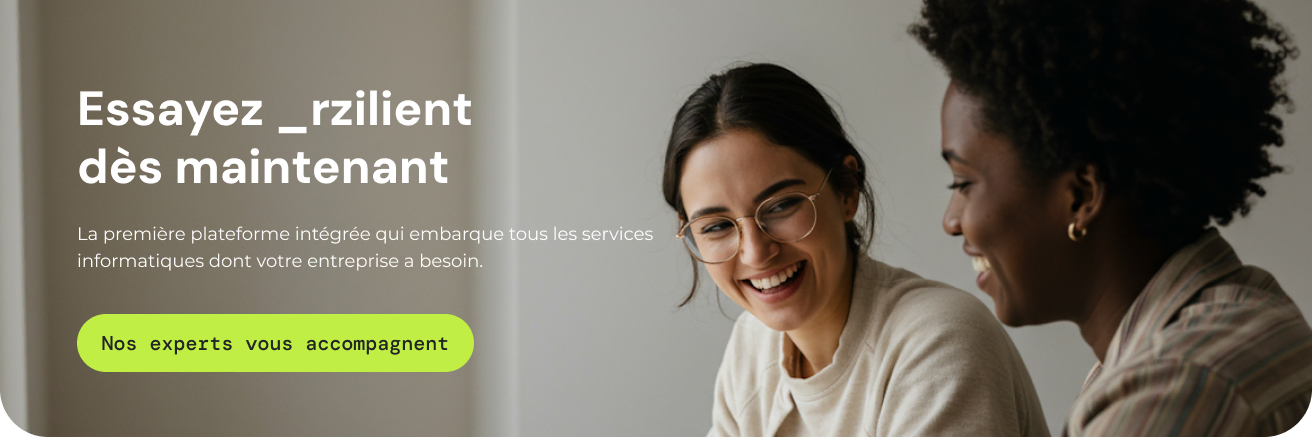Corrective maintenance: definition, challenges and best practices
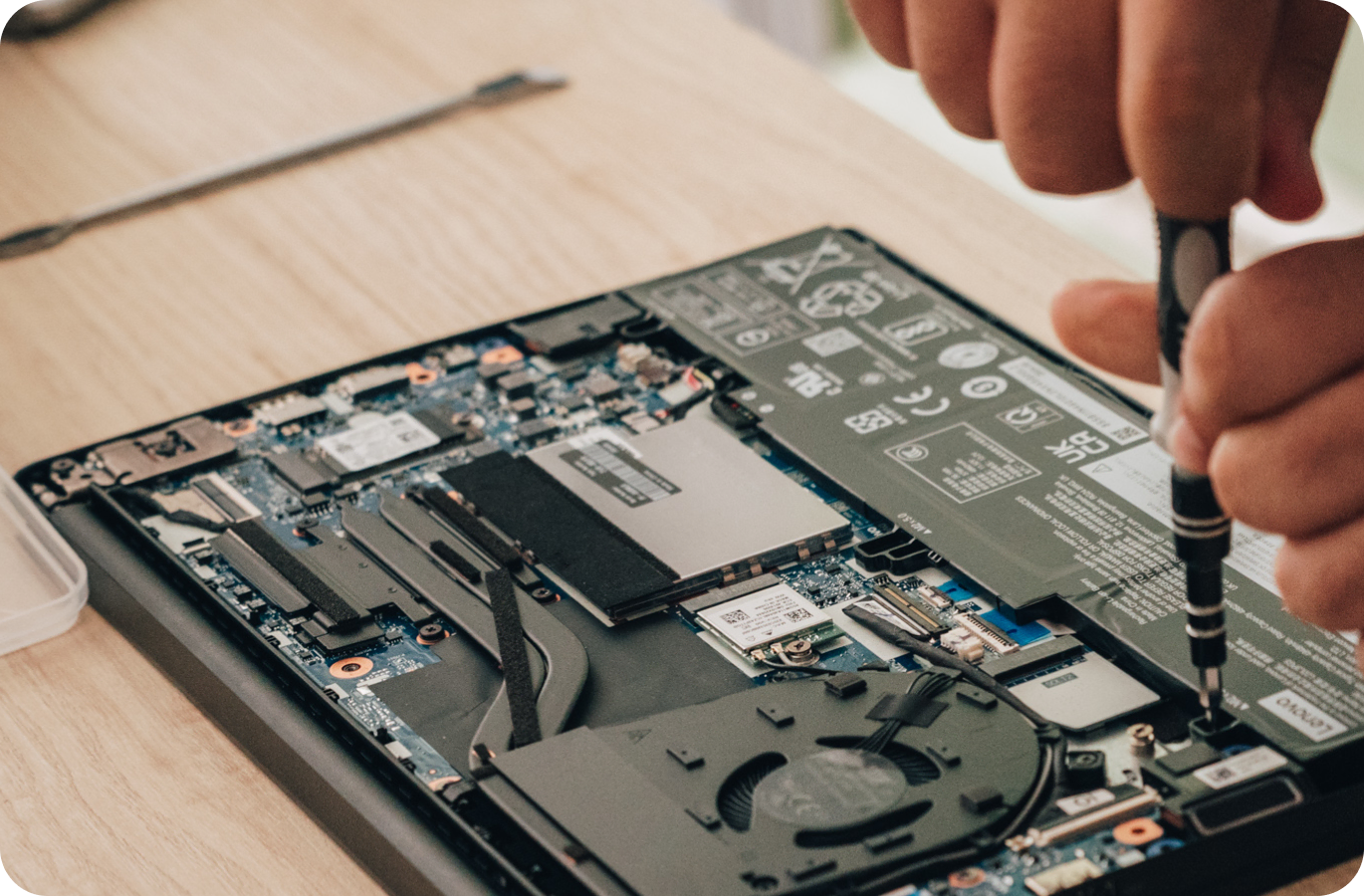
Benefit from effective IT support
Discover our all-in-one solution
It's no secret to anyone: computer hardware management, network equipment and digital tools within a company is a daily challenge. And often even a headache! As soon as a malfunction occurs, responsiveness and organization are decisive. This is precisely where the corrective maintenance : an essential response to breakdowns and incidents for guarantee the continuity of service and the reliability of the tools.
Whether it's fixing a broken computer, fixing an annoying software error, or restoring a broken network connection, corrective maintenance is an integral part of your Strategy of computer maintenance. It must therefore be combined with other approaches. such as preventive and predictive maintenance.
In this article, we offer you a clear and concrete guide to better understand corrective maintenance and its challenges concrete.
What is corrective maintenance?
Corrective maintenance includes all actions implemented after the occurrence of a failure or an incident, in order to restore an equipment or system to its original operating condition.
Unlike preventive maintenance (which aims to anticipate breakdowns), corrective maintenance is reactive: She intervenes A posteriori, when a problem has already occurred. Its main objective: to bring the tool or asset concerned back into working condition, as quickly and efficiently as possible.
It may concern:
- Physical hardware (computer, printer, server, screen, etc.);
- Software or operating systems;
- Networks (connectivity, VPN, access to cloud resources...).
.webp)
The different types of corrective maintenance
There are several ways to categorize corrective maintenance, depending on the degree of urgency, the organization of interventions or the level of possible foresight.
Reactive corrective maintenance
It is the most classic and immediate form: A failure occurs, we act. This type of maintenance requires a high availability of IT or support teams. It can sometimes generate costly service interruptions for the company (loss of productivity, employee dissatisfaction, etc.).
Often perceived as a “last resort” curative maintenance, however, it remains indispensable. Because not all failures are predictable, even with the best preventive practices.
Planned corrective maintenance
In some cases, a failure is identified, but The intervention may be postponed. For example, a software update may be delayed to a time when there is less activity to avoid annoying users.
We then talk about deferred corrective maintenance, or planned. It allows:
- Of better distribution of technical resources over time;
- Of reduce the impact on operations;
- To coordinate several interventions in a single session
The main breakdowns covered by corrective maintenance
Hardware failure
This is the most common case. An employee can no longer turn on his computer, a hard drive no longer responds, a screen remains black, a printer no longer reacts... Corrective maintenance will diagnose and then repair or replace equipment concerned.
A few examples:
- Replacing a faulty SSD
- Changing a power supply unit
- Reinstalling an OS on an unusable machine
The software failure
Software problems can block a workstation or a use essential for the proper functioning of the service concerned. This includes:
- Bugs following updates
- Problems accessing business software
- Application crashes
The corrective intervention will consist of correct errors, restore functional versions, or even reinstall the necessary components.
The network outage
One connectivity problem can cripple an entire service: no more access to the cloud, email, or shared files. Corrective maintenance must then:
- Identify the source of the malfunction (hardware, DNS, firewall...)
- Reboot or reconfigure network equipment
- Restoring secure connections
When should corrective maintenance be implemented?
In theory, as soon as an asset is no longer operational, corrective action must be initiated. But in practice, everything depends on the criticality level of the equipment and business impact.
Here are the warning signs the most frequent:
- An important tool stops responding or is working erratically
- An employee reports discomfort in his current tasks
- Errors appear on a recurring basis
- The performance of a device or software degrades for no apparent reason
In all cases, corrective maintenance should not Never be improvised : it is part of a structured park management plan, with a history, asset tracking and emergency prioritization.
Key steps for successful corrective maintenance
Here are the steps to follow to implement effective corrective maintenance:
1 - Problem identification: Feedback of a ticket by the employee or detection via a monitoring tool.
2 - Technical diagnosis: analysis of probable causes (hardware failure, software corruption, network problems, etc.).
3 - Implementation of the solution: repair, replacement, reset, update, or any other action to restore proper functioning.
4 - Post-intervention check: A series of ****tests to ensure that the problem is resolved and that the equipment is reliable again.
5 - Documentation and traceability: recording of the intervention in the maintenance history, with the nature of the failure, cause, duration and parts used.
The all-in-one platform By rzilient makes it possible to manage all these steps with a high level of automation: tickets, alerts, assignment of technicians and real-time monitoring of the status of the equipment.
Advantages and limitations of corrective maintenance
The advantages:
- Responds to unforeseen events and real emergencies
- Requires little initial planning
- Relatively inexpensive if breakdowns are rare
The limits:
- May cause uncontrolled downtime
- Risk of data loss or productivity
- Generates strong pressure on IT teams
- In the long run, increases costs if not combined with preventive maintenance
By the way, don't miss out as well our article on preventive maintenance.
Tips for optimizing your corrective maintenance strategy
1 - Centralize and automate requests
A management tool like Rzilient allows employees to Report a problem In one click, with transparent follow-up and responsive support. No more lost emails or forgotten tickets.
2 - Prioritize according to business impact
Not all breakdowns are created equal. Categorize incidents according to their criticality level to avoid major blockages.
3 - Connect your maintenance to the HRIS
In the event of the departure of an employee, the IT support must be able to deactivate accesses, recover equipment and check their status. Thanks to SIRH connectors integrated into our platform, it's automatic.
4 - Use data to anticipate future interventions
One real-time monitoring of the condition of the equipment makes it possible to detect weak signals (overheating, slowness, frequent errors, etc.) before the failure. In this way, you transform a corrective intervention into a preventive action.
5 - Establish a clear and evolving plan
Formalize your processes: who intervenes, according to which channel, with what tools and in what time frame. Ce framework makes it possible to gain in efficiency, even in the event of the unexpected.
Whether it's a server that's no longer responding, a workstation down, or a general WiFi outage, some hardware or network failures simply can't be resolved remotely. They require technical expertise directly on site for accurate diagnosis and effective resolution.
A comprehensive corrective maintenance strategy should include this capacity for physical intervention to minimize downtime.
Our technical teams travel directly to your company to take care of emergencies:
- Equipment repair and replacement (PCs, servers, printers...)
- Network infrastructure troubleshooting (switches, routers, cabling)
- Restoring WiFi connections and optimization of coverage
- Diagnosis and resolution of complex faults requiring physical presence.
Is critical equipment down? Is your network or your WiFi faulty?Discover our on-site intervention service for fast and effective care within your premises.

Conclusion
La corrective maintenance is an essential component of the good management of your digital equipment and systems. It allows you to react quickly in the event of a failure and to put critical tools back into service, while guaranteeing business continuity for your teams.
But for it to be effective, it must be integrated into a global approach, with structured management, a real-time vision of the fleet, and close coordination between IT, HR and managers.
At rzilient, our all-in-one platform combines automation, outsourced IT support, HRIS connectors and data-driven management to make each intervention an opportunity for optimization. Do you want to better control your costs and make your equipment more reliable?