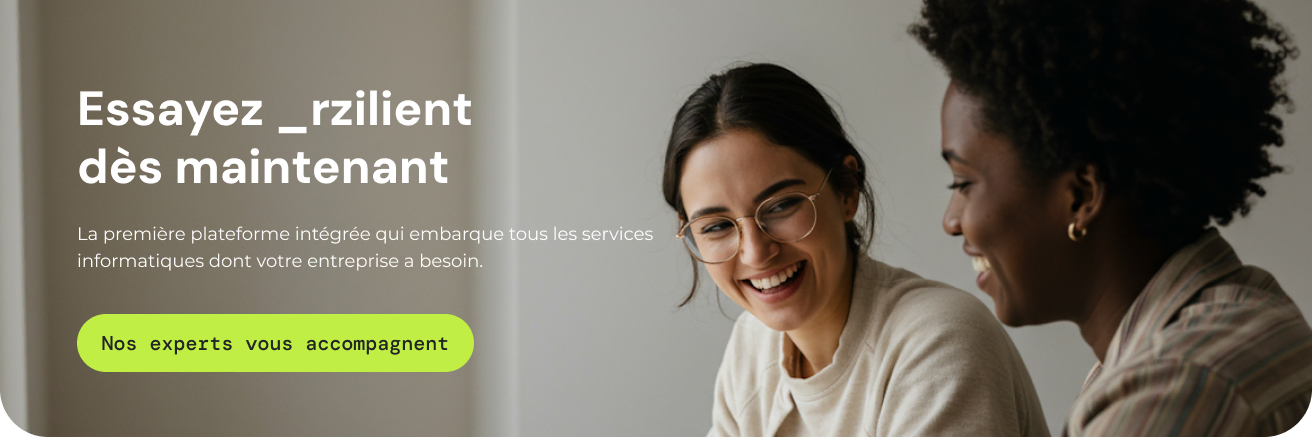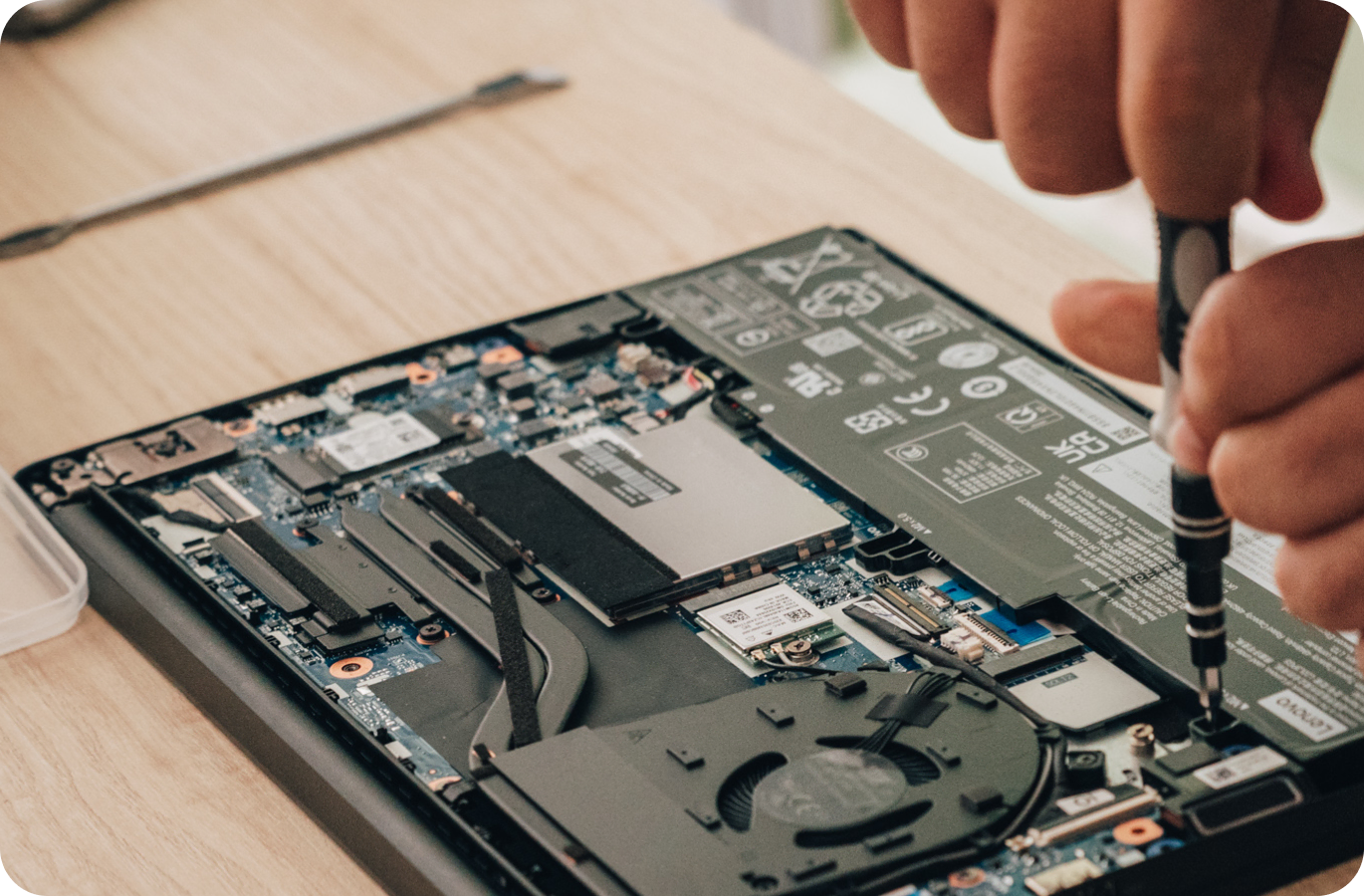Carrying out a computer park audit: method and key steps

Benefit from effective IT support
Discover our all-in-one solution
You have the impression that your computer park escapes you ? Aging hardware, underused software, recurring security problems... What if the first step in getting back in control was through an audit?
Often overlooked, The computer park audit is however a key tool for effectively managing your company's IT resources. Well done, it helps you identify vulnerabilities, reduce hidden costs, secure your data, and lay the foundations for a sustainable infrastructure.
Let's see together Why and how to carry out a computer park audit in accordance with the rules of the art. That is, without unnecessary complexity.
Why audit a computer park?
See The audit of the computer park like a technical inspection for a vehicle: the real condition of all critical components is checked before a problem occurs.
As a reminder, within a company, The computer park includes all the equipment and software made available to teams: computers, smartphones, computers, smartphones, printers, printers, servers, collaborative tools, business applications... However, with the growth of the workforce, the arrival of teleworking and the multiplication of SaaS tools, this park is bound to evolve rapidly. Very quickly.
Audit your fleet, so it means taking a clear picture of what exists to know:
- What is used (and not used)
- What is secure (or not)
- What's too expensive (for no reason)
- And what simply needs to be improved

The objectives of the computer park audit
An audit is more than just an Excel hardware inventory table. It meets several strategic challenges for the company:
- Optimize IT costs: Identifying duplicates, unused licenses, or oversized equipment allows you to better allocate your budget.
- Strengthen computer security: outdated equipment or software that is not updated can expose the entire organization to significant risks. An audit precisely makes it possible to identify these faults.
- Ensuring regulatory compliance: RGPD, ISO standards, internal policies... it is very important to check that the information system complies with current regulations.
- Preparing for an IT transformation: You want Change your HRIS solution, migrate to the cloud or automate your IT processes? The audit provides a structuring starting point.
- Improving the employee experience: a poorly configured or slow position is a waste of time and motivation for your teams. The audit also allows you to assess user performance (too often overlooked).

The conduct of an effective computer park audit
Conducting an audit is not just ticking boxes. It is a structured process, which makes it possible to move from an inventory to a real action plan.
Audit preparation and framework
It all starts with as clear a frame as possible:
- What are the perimeters to be audited? (hardware, software, security, process, etc.)
- What teams will be involved?
- What are the objectives (cost reduction, security, scalability, etc.)?
- How quickly do we want concrete recommendations?
This framework makes it possible to prioritize analyses and to involve the right contacts (IT, HR, finance, etc.).
Data collection and inventory of the park
This is the base: draw up a complete inventory of the computer equipment. It involves identifying all of the company's hardware and software assets:
- Workstations, servers, peripherals
- Operating systems, installed applications
- Mobile equipment
- Access rights and user accounts
To go further on this topic, check out our full article on The inventory of the computer park.
At rzilient, this step can be automated thanks to our platform capable of reporting key information about your equipment in real time, wherever it is located.
Team analysis and software
A relevant audit does not stop at the technique. He should also be interested in The real use of tools :
- Is the purchased software actually being used?
- Are some employees held back by unsuitable tools?
- Are licenses distributed fairly across departments?
This step is essential if you want to minimize the waste of resources, while improving your productivity.
IT security assessment
It is a central pillar of the audit: analyze the vulnerabilities of your information system. This includes:
- Controlling access rights
- The status of updates and patches
- Password management
- The level of encryption of sensitive data
- Antivirus or EDR solutions in place
To find out more, read our article dedicated to challenges of cybersecurity in business.
Summary of results and creation of an action plan
The last step: the return. We are not talking here about an illegible 50-page PDF report. An effective audit ends with a document that is clear, prioritized, and above all action-oriented. The audit should therefore offer you concrete recommendations : equipment to be renewed, software to be removed or replaced, priority actions to be taken, etc. All accompanied by an action plan that can be managed over time.
At Rzilient, we offer a integrated tracking of these action plans in the platform, with performance indicators, compliance alerts, and consolidated views for the IT, HR and finance teams.
Tools and solutions for computer asset auditing
There are several options for businesses to conduct a fleet audit:
- Manual spreadsheets and inventories: adapted for very small structures, but quickly time-consuming and unreliable
- Specialized inventory and supervision tools (GLPI, Lansweeper, etc.)
- Or all-in-one solutions like Rzilient, which allow you to:
- Centralize all equipment, users and software
- Automate the feedback of information
- Connect your HR, HRIS, SSO tools
- Follow the recommendations over time
- Save time with outsourced IT support
Mistakes to avoid during an IT audit
Here are some common pitfalls to keep in mind:
- Neglecting the framing phase : a poorly targeted audit is a useless audit;
- Limit yourself to the material aspect : usability, security and compliance matter as much;
- Forget to communicate : involving teams is essential to understand real needs;
- Do nothing about the final report : without an action plan, the audit is useless;
- Ignore frequency : an audit is not once every 5 years. It must be part of a continuous management logic.
_rzilient supports you in carrying out an audit of your computer equipment
Our mission at _rzilient? Simplifying IT for you, and it starts with Take back control of your fleet.
With our all-in-one platform, you can:
- Conduct a complete audit (hardware, software, security, compliance)
- Benefit from recommendations personalized
- Launch an automated action plan with your teams
- Follow the evolution of your fleet in real time
- Rely on our outsourced IT support, responsive and human
Whether you are HR Director, IT Manager, or CFO, we help you make your IT infrastructure a strategic asset (and not an additional burden to manage!).

Frequently asked questions about computer asset auditing
When and how often should an audit be carried out?
It all depends on the size of your business and your IT maturity. In general:
- Every 12 to 18 months for an SME;
- At each merger, rapid growth, or relocation ;
- Above all tool change or IT redesign.
Who should conduct the audit?
Depending on the complexity:
- Internally: the IT manager can initiate the audit with the right tools;
- Externally: using a partner like Rzilient saves time, benefits from proven methodologies and an objective perspective.
How much time and what budget should be planned for a computer park audit?
This depends on the scope covered (hardware, security, software, etc.), the number of equipment and sites concerned, as well as the level of detail expected in the fleet audit.
But with adapted tools and structured support, the return on investment is often rapid : lower IT costs, better security, improved performance, etc.
Conclusion
Conduct a computer park audit, it's not luxury. It is a strategic, accessible and, above all, essential approach to better manage your resources, anticipate risks and support the growth of your business.
Want to take action? At rzilient, we support you from A to Z, with an intuitive platform, responsive support, and concrete results.
Make an appointment with our team and discover how to simplify, secure and optimize your IT infrastructure today.